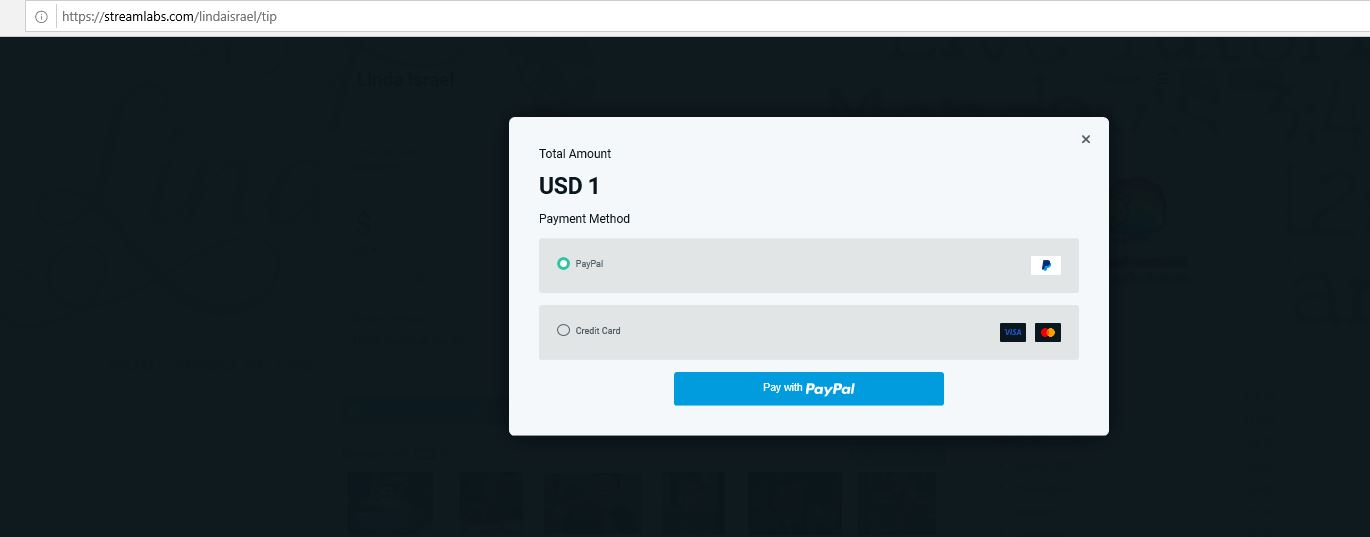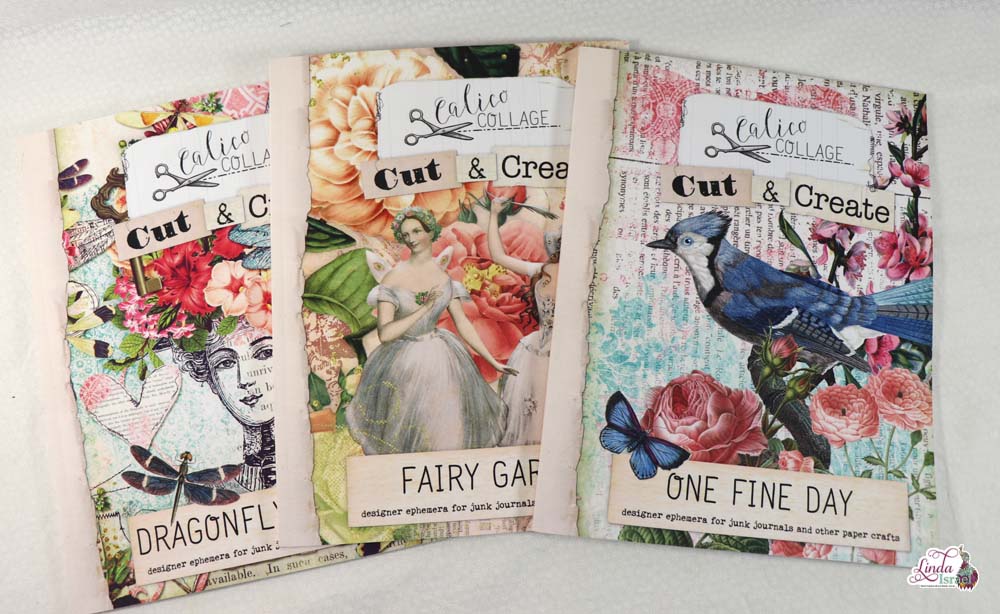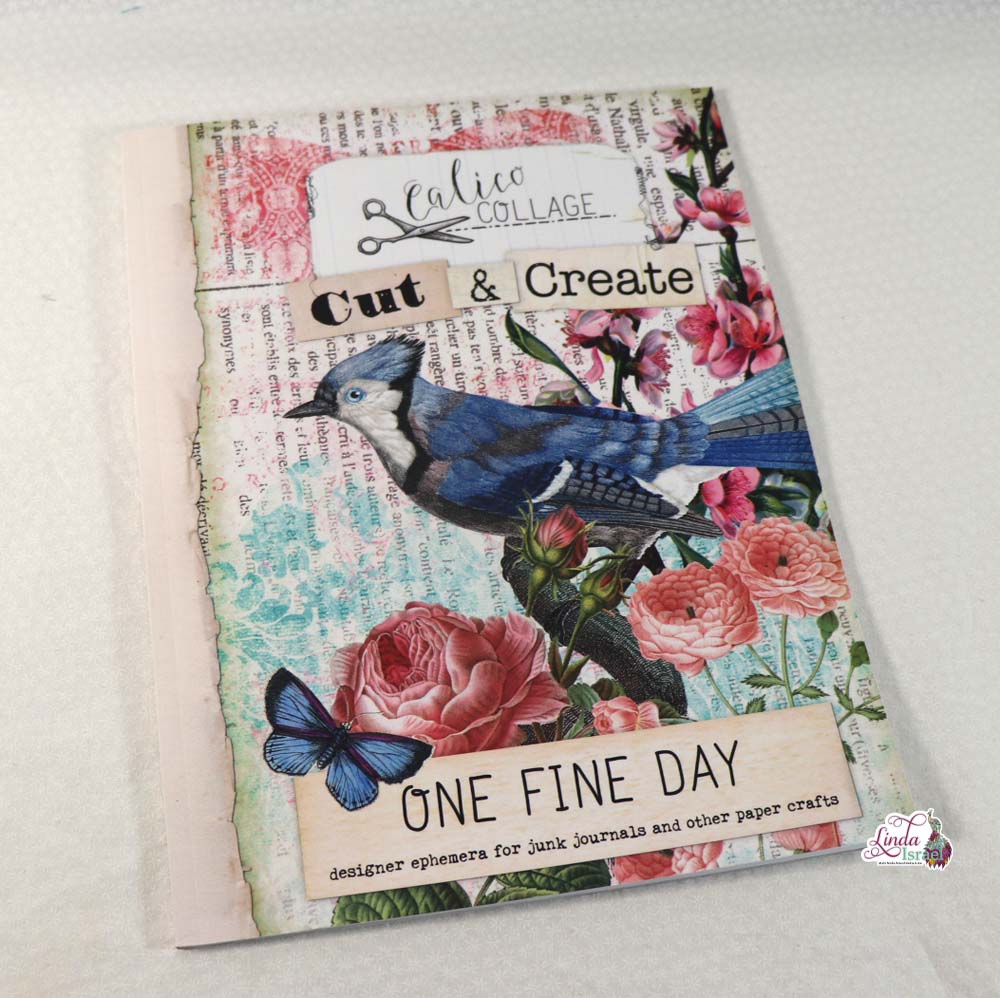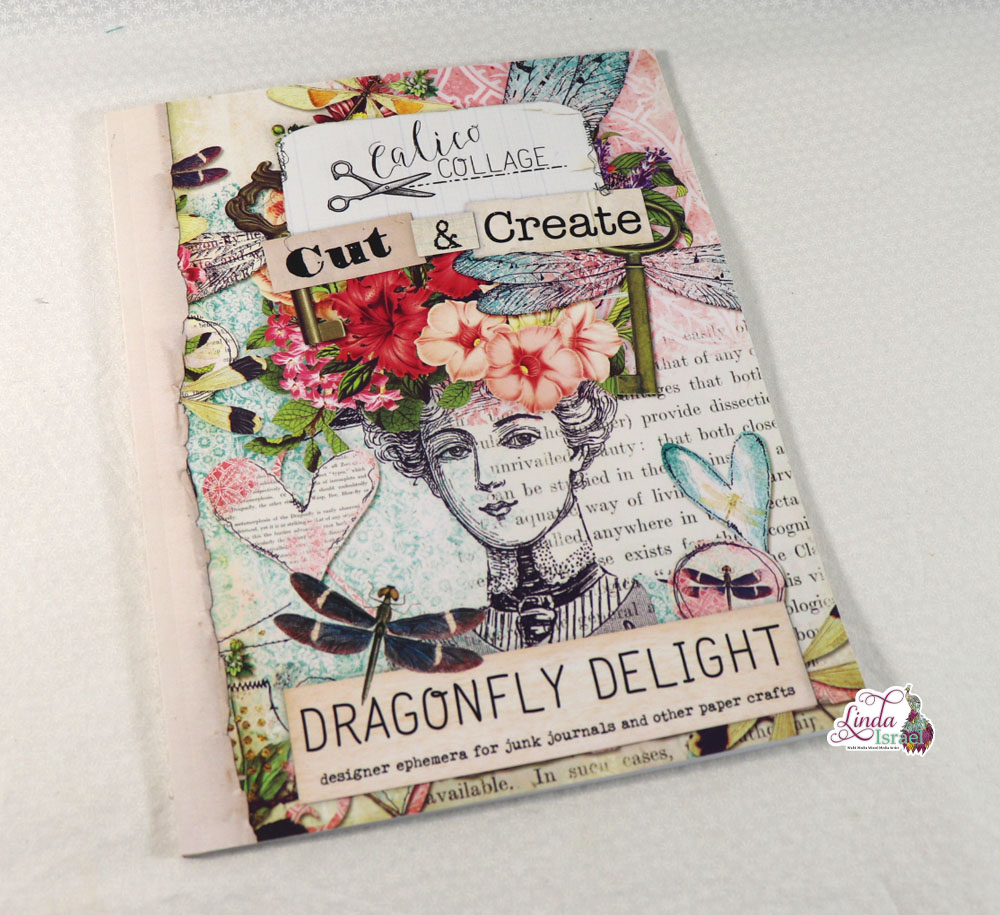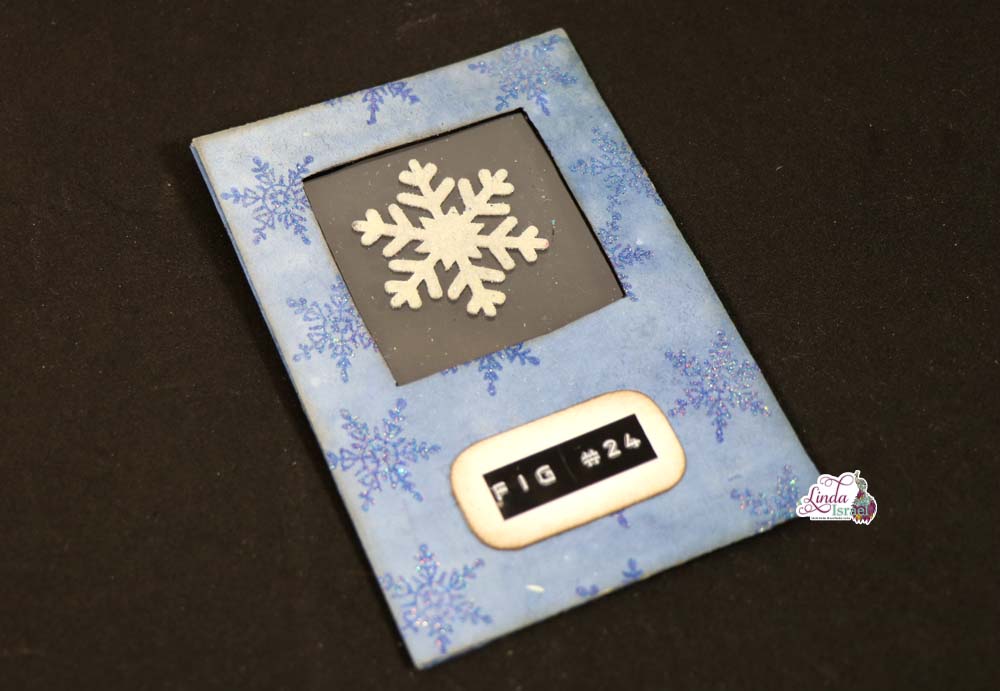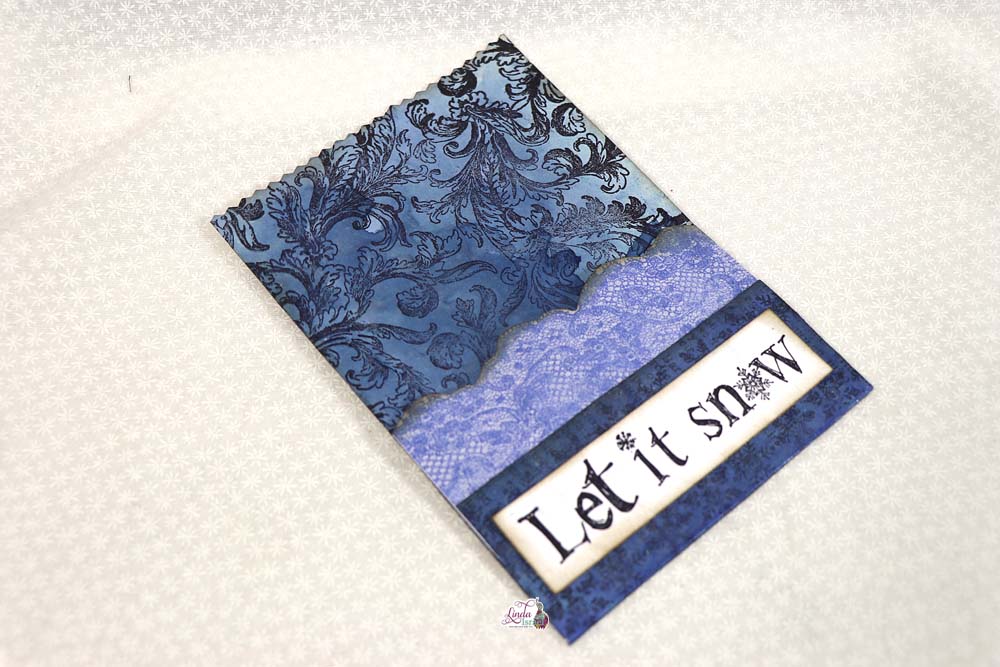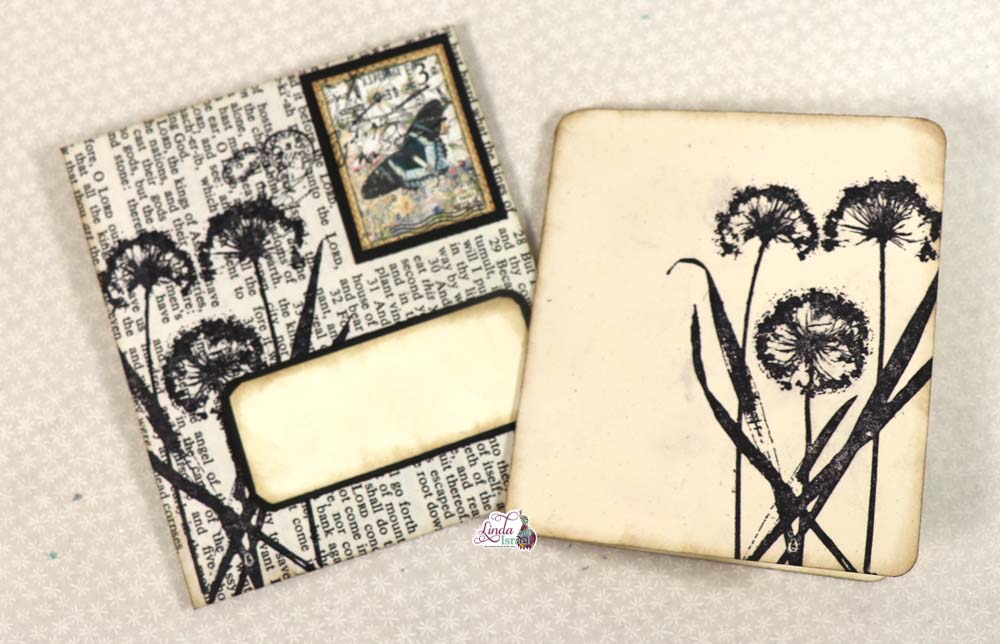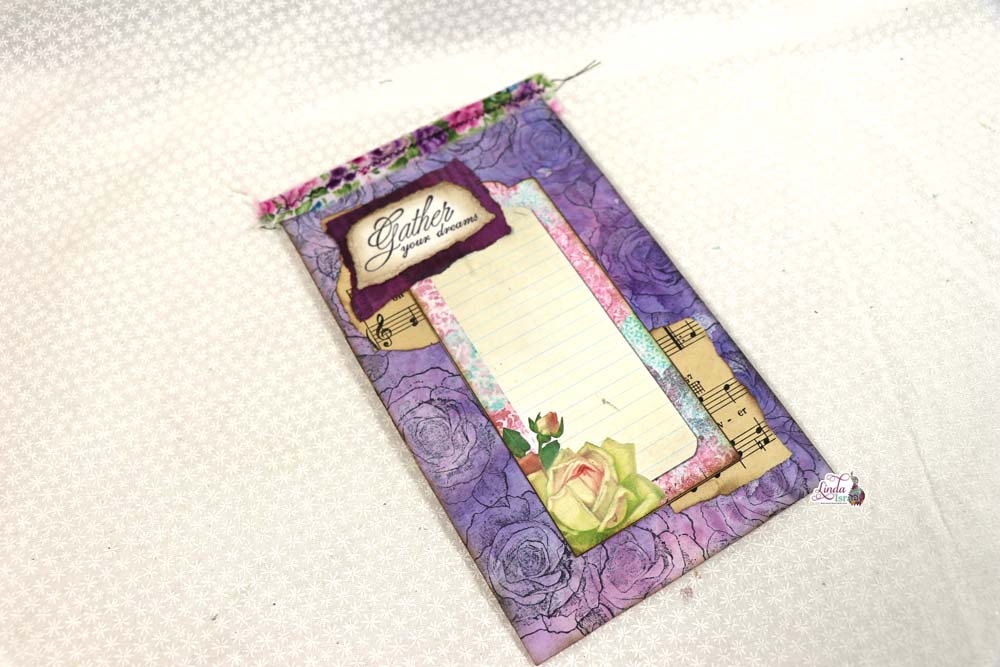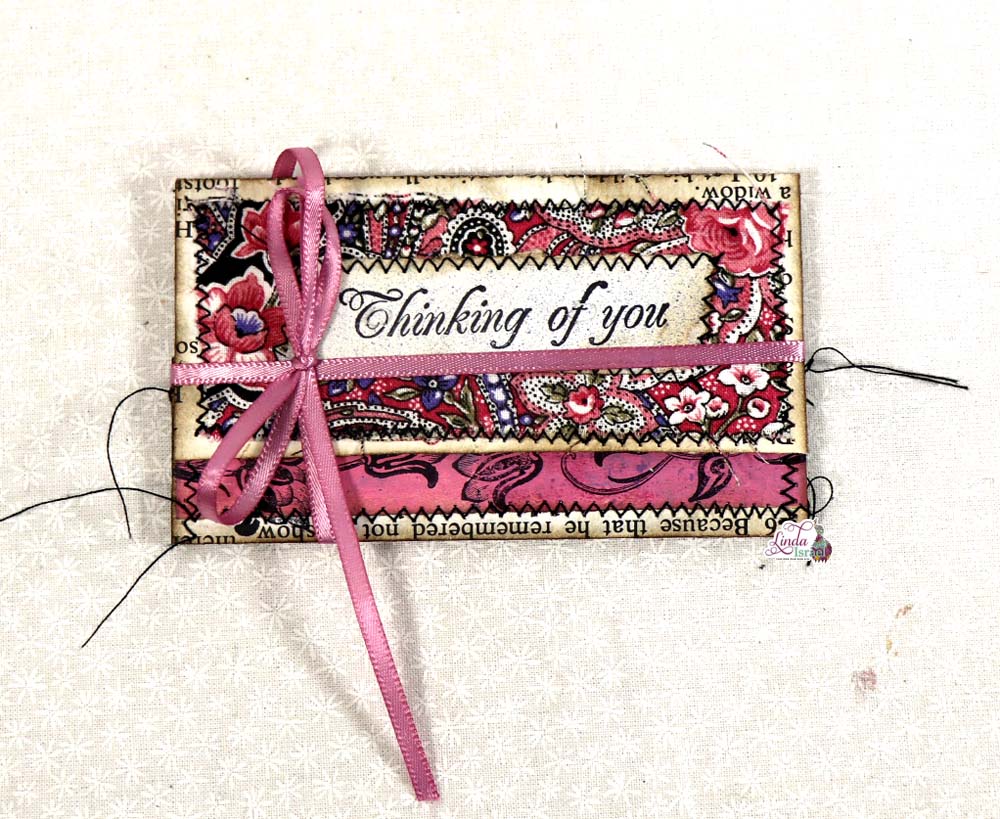Several people have asked for instructions on How to Donate using Streamlabs during my live streams on YouTube. To help explain the process, I decided to make screen shots and a quick tutorial to help.
First go to https://streamlabs.com/lindaisrael/tip. On this screen, fill in your YouTube user name, donation amount and an optional message. Scroll down and click donate.
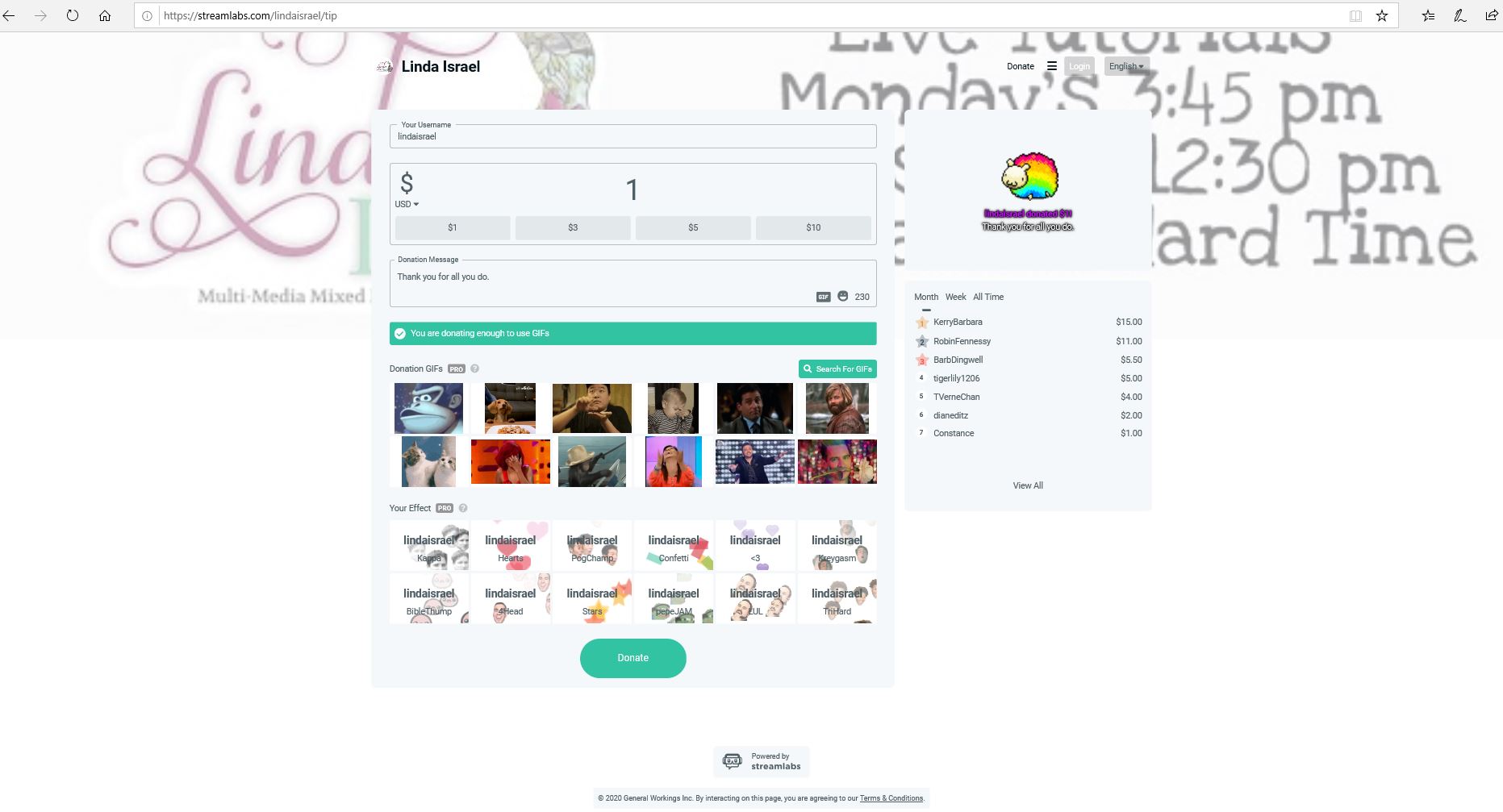 A new window will pop up, if you have a pop up blocker it may not load the next screen.
A new window will pop up, if you have a pop up blocker it may not load the next screen.
Choose the payment method you want to use for the donation. and click the button at the bottom. A new screen will pop up asking for you to log in.
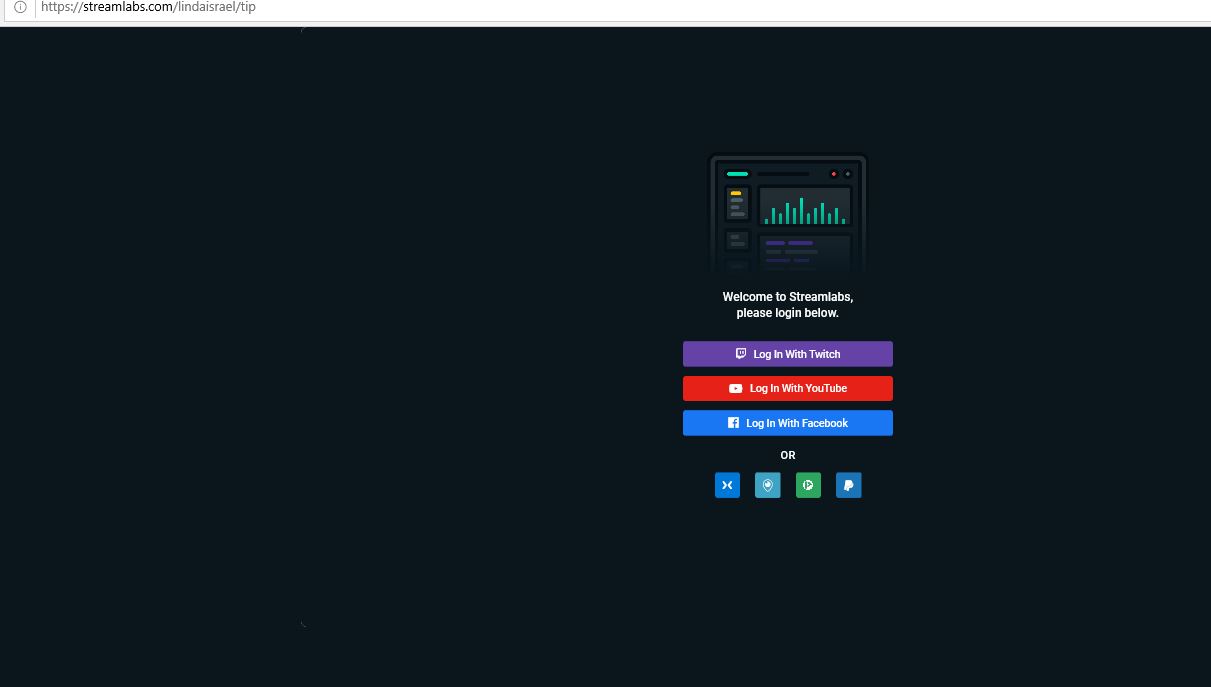 You can select YouTube or Facebook to log into streamlabs.
You can select YouTube or Facebook to log into streamlabs.
Here I show the Google (YouTube) log in screen.
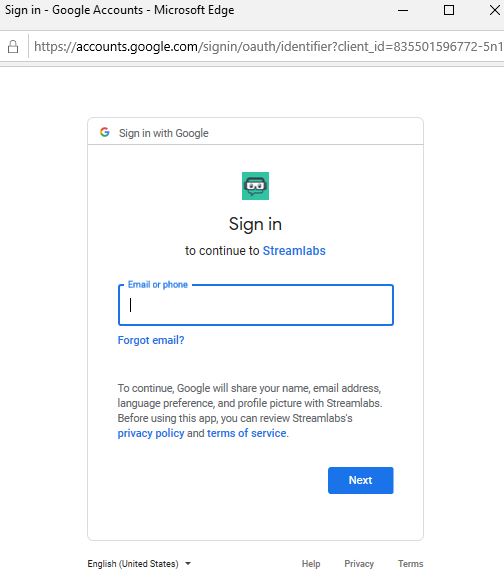 Once you have logged in it will take you back to the payment screen. You can turn on for the payment method to be saved and if you also want to donate the processing fee as well.
Once you have logged in it will take you back to the payment screen. You can turn on for the payment method to be saved and if you also want to donate the processing fee as well.
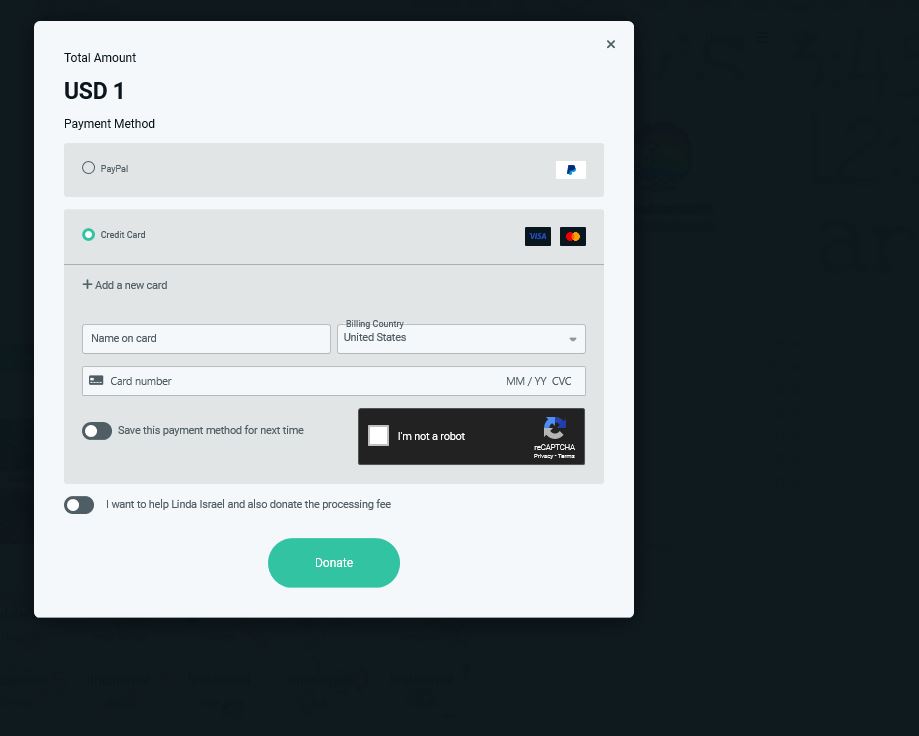 If while in this process Streamlabs prompts you to buy the service, cancel that message as there isn’t any reason to buy the service while making a donation. Since I have the Streamlabs account there is no reason for users to buy the service.
If while in this process Streamlabs prompts you to buy the service, cancel that message as there isn’t any reason to buy the service while making a donation. Since I have the Streamlabs account there is no reason for users to buy the service.
I hope that this little tutorial helps those that visit during my live steams and want to make a donation. Your support is greatly appreciated.
Once you have made a donation for the first time, make sure to visit my website and create a user account. When the account has been created then use the Contact form to send a message with your YouTube user name. Also send a note that you made a donation during my live stream. I’ll then add you to the YTDonators membership on my website that will give you a 5% discount on orders and the ability to download the free digital files I offer.
Another way to support me financially with donations is using Patreon. With Patreon you can setup a monthly donation payment. When you use this method to donate, please use the Contact form to send a message with your Patreon user name. I’ll then add you to the YTDonators membership on my website that will give you a 5% discount on orders and the ability to download the free digital files I offer.
My hope is that this information is helpful and makes it easier to complete the donations. I’m very grateful for your support. Thank you!
Make sure to check out the Friendly Junk Journal People Facebook group. Of course, you are welcome to join the Friendly Junk Journal People Facebook group. The group is growing daily and we are a friendly group willing to help each other and encourage each other.
Interested in any of the projects Linda has created? Please feel free to contact her through her website. Here is her shop, a lot of items featured and more added weekly.
Keep updated on her posts by following the blog by creating an account. Follow Linda on her Facebook Page or on Instagram for updates that may not be shared on the blog.
Thanks for stopping by for the How to Donate using Streamlabs tutorial.