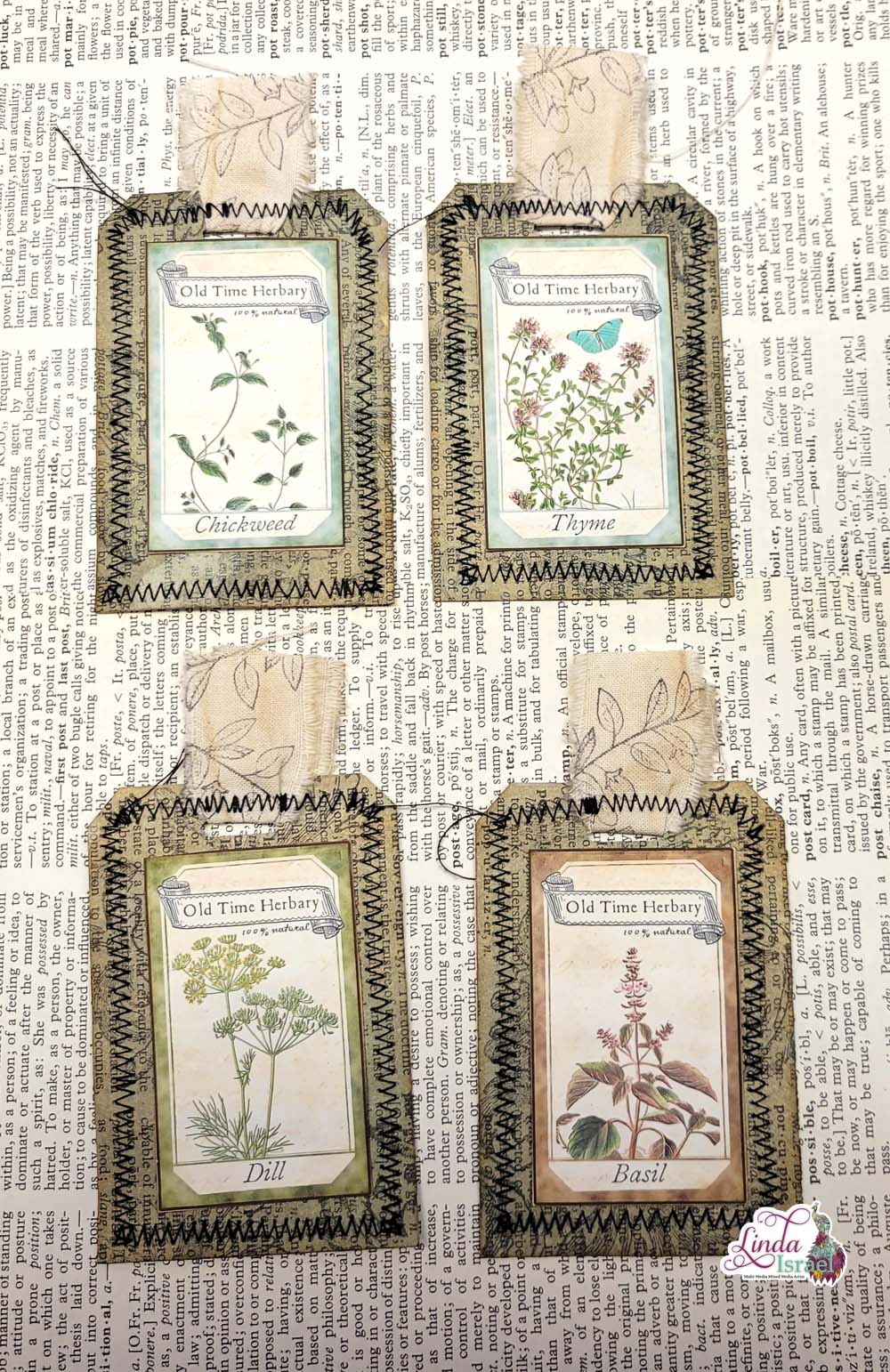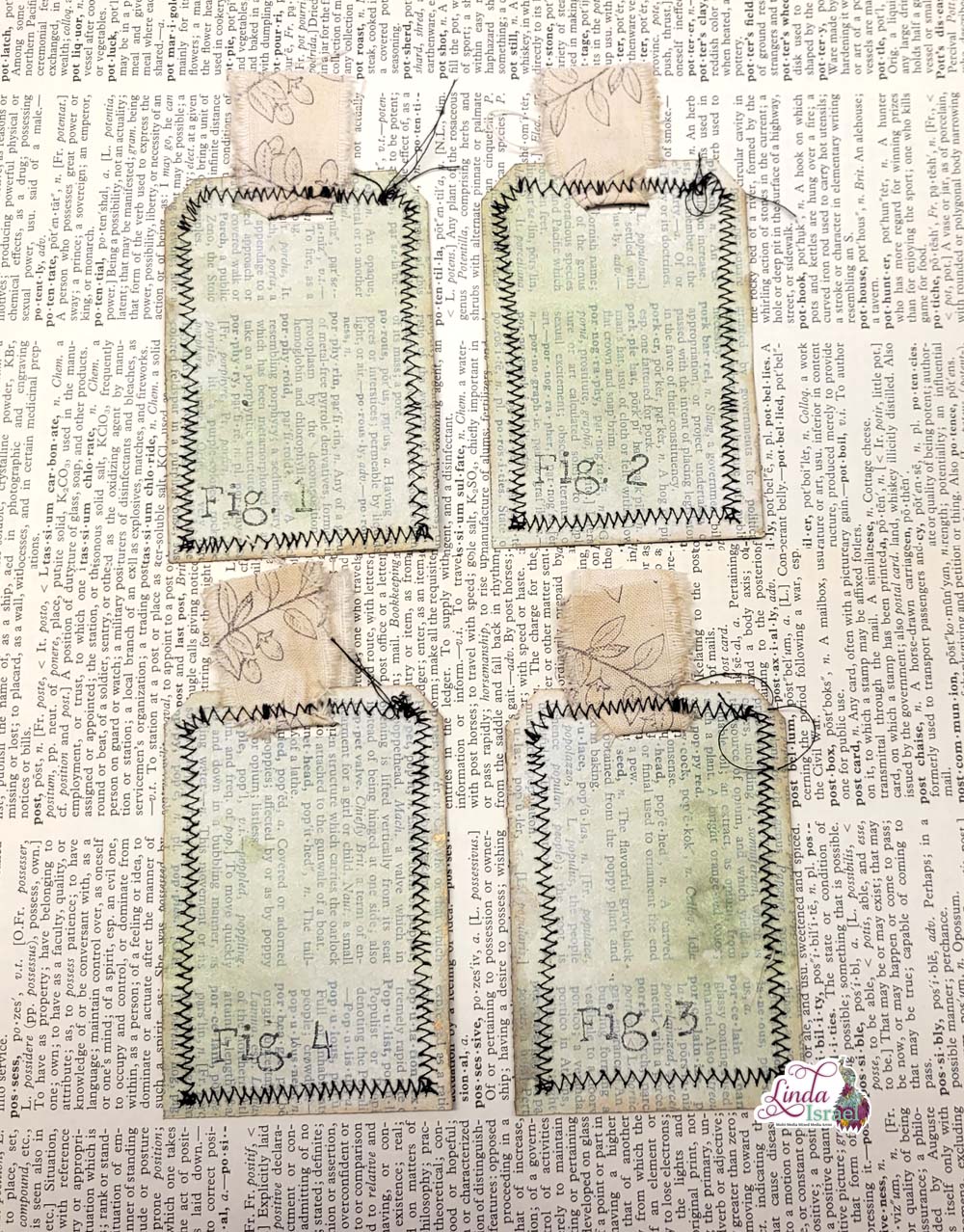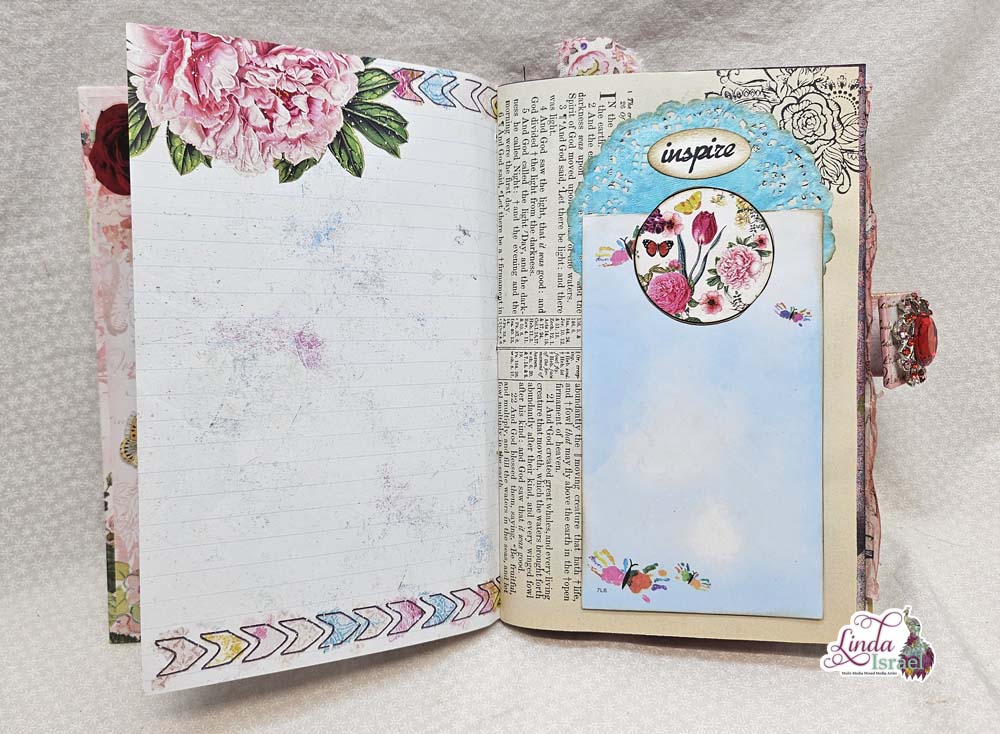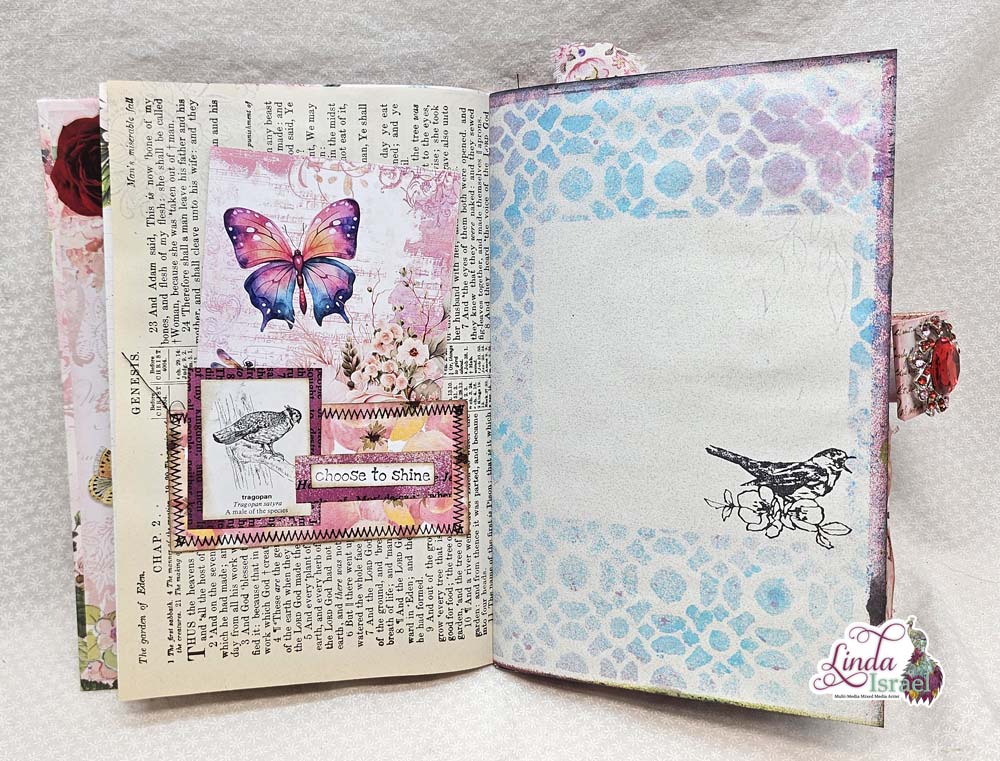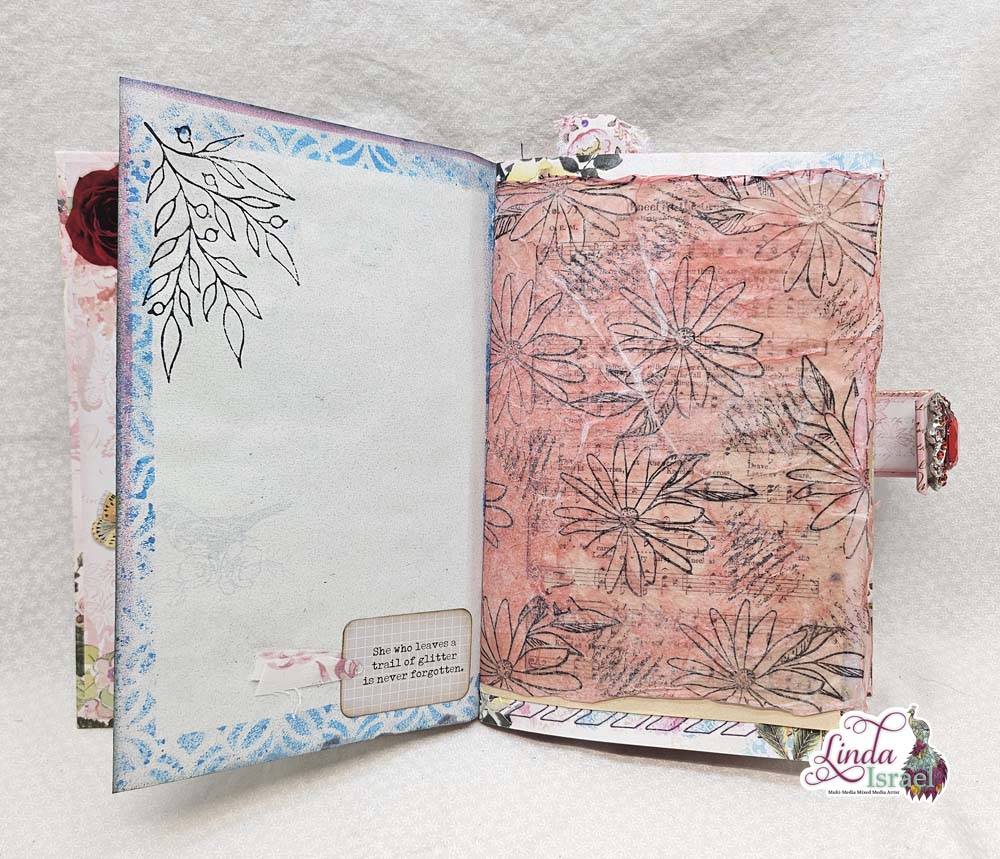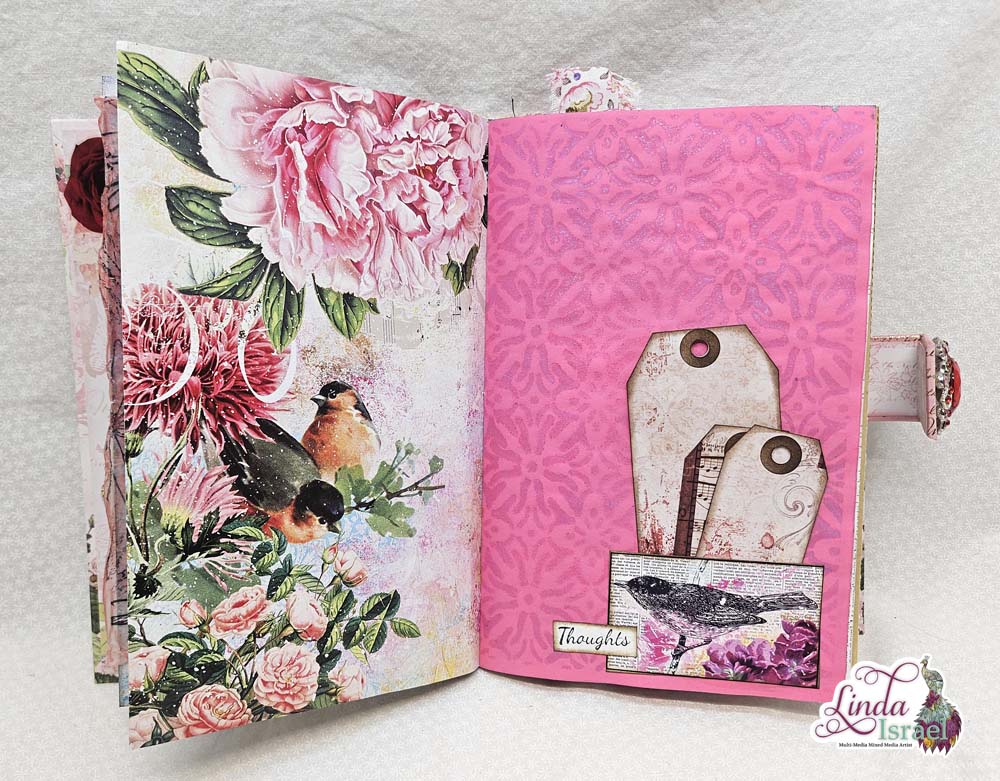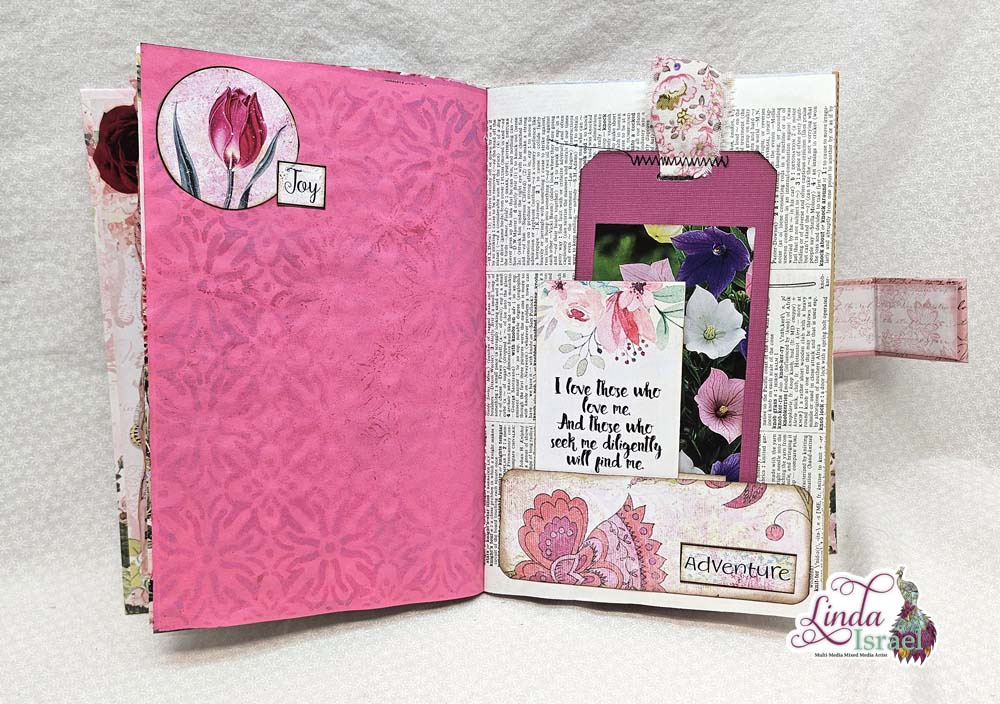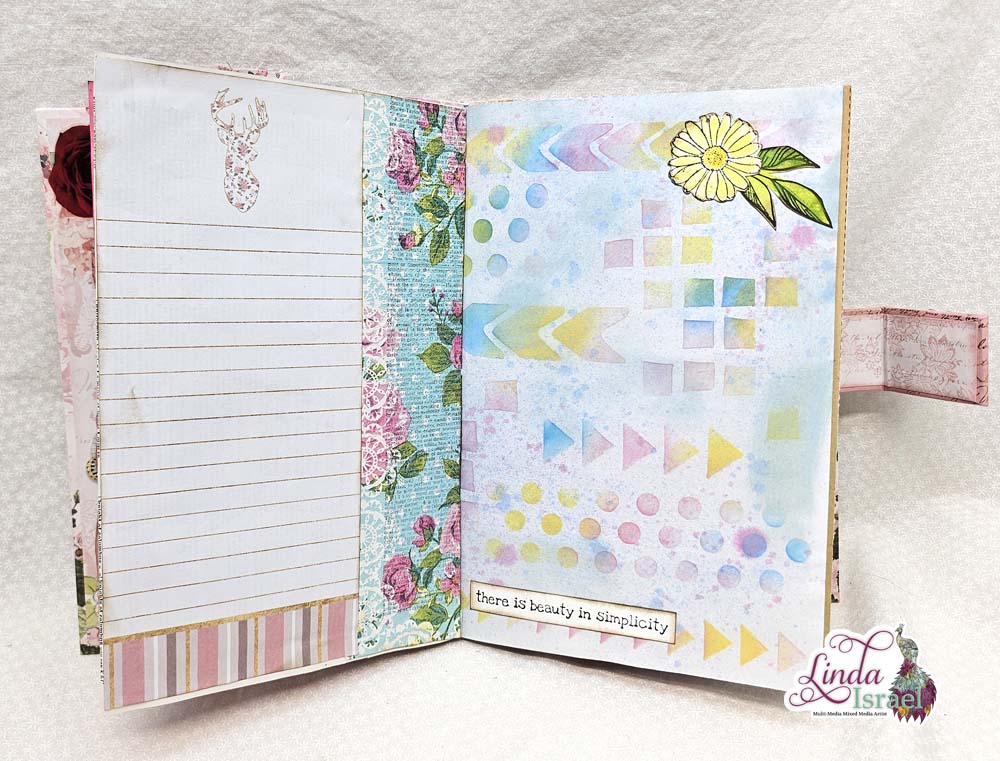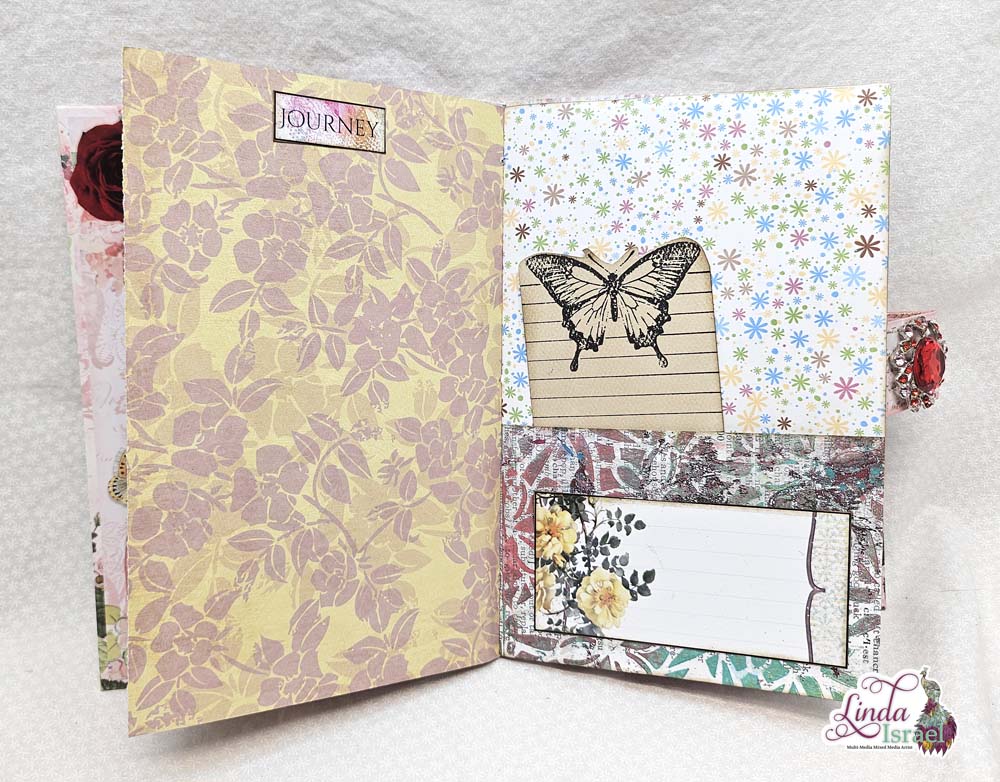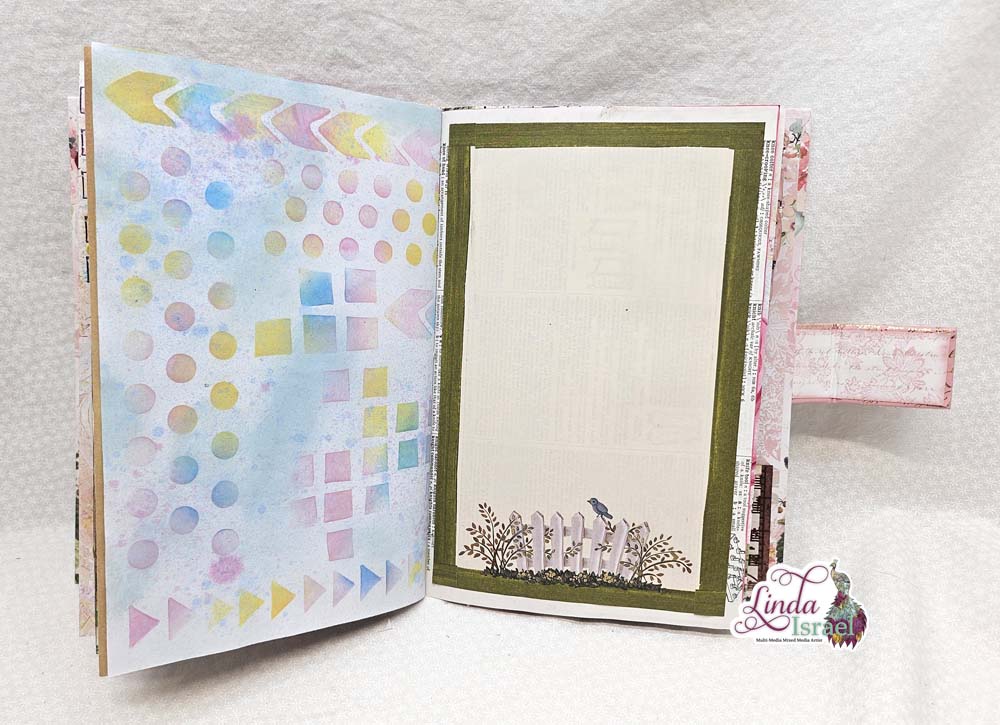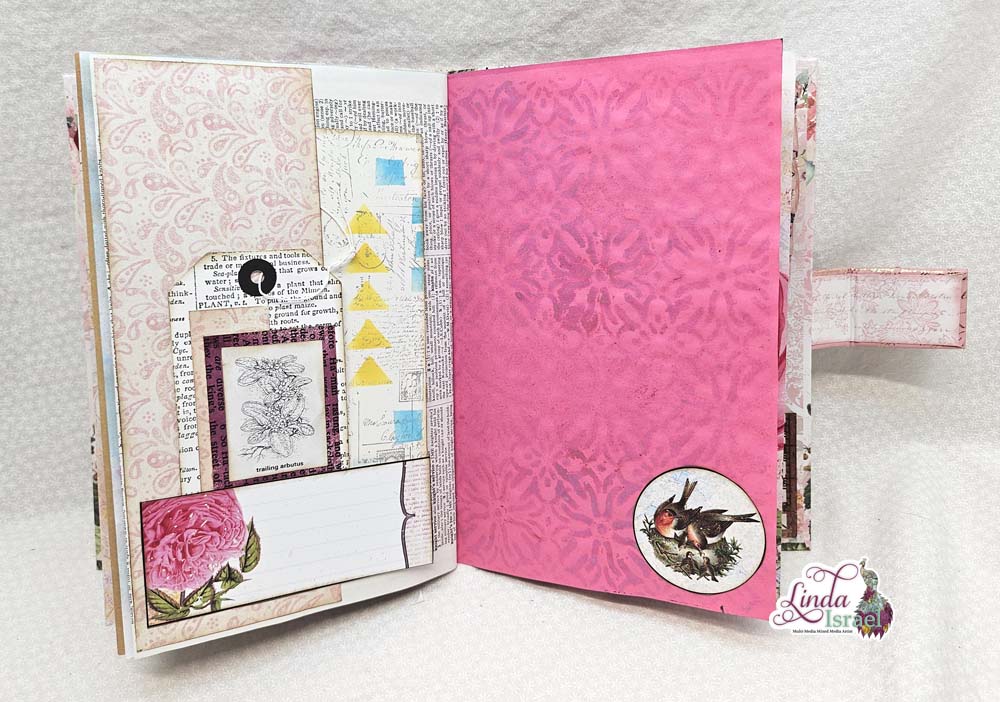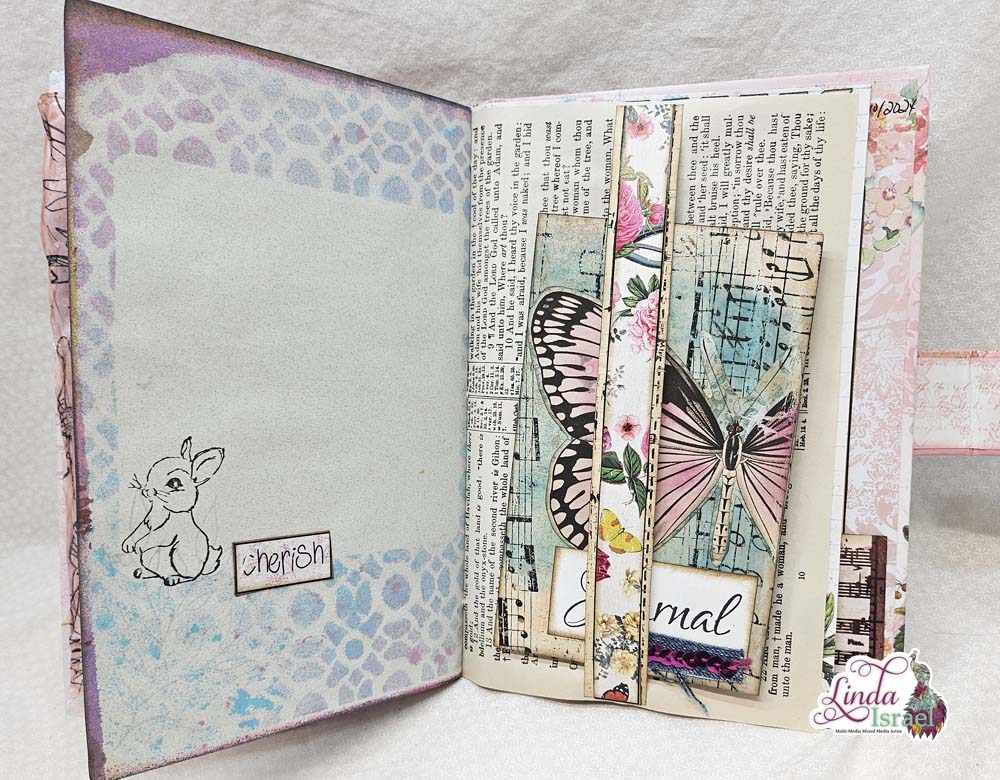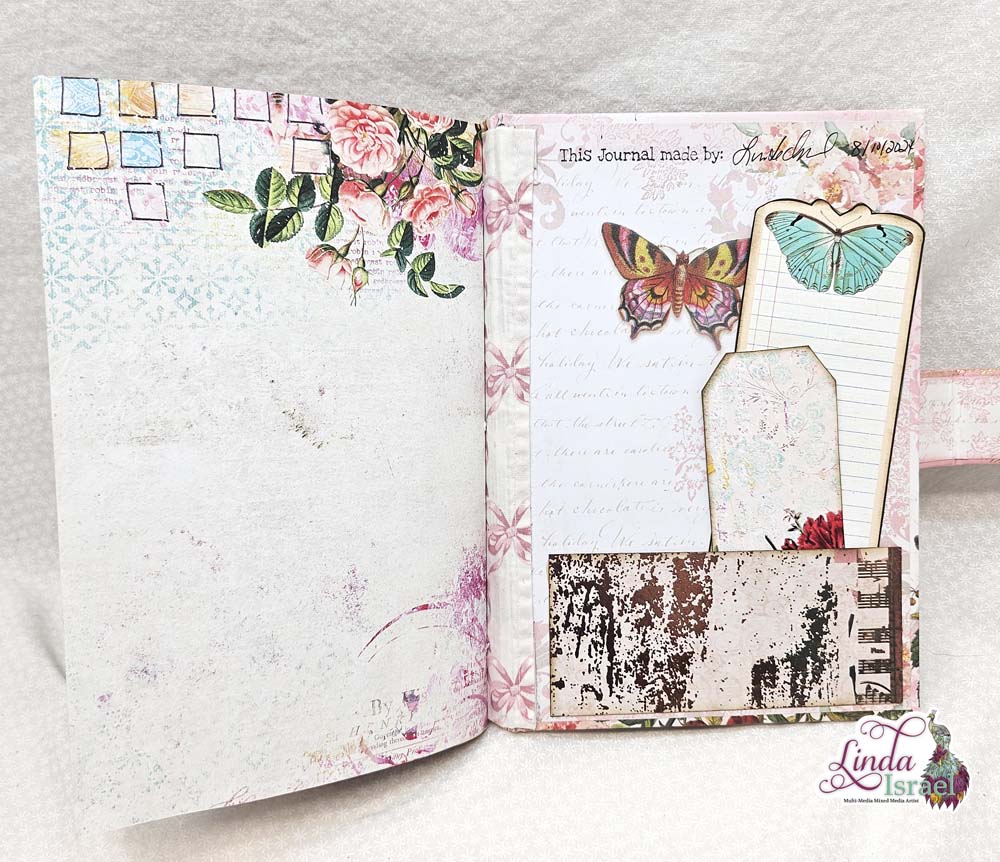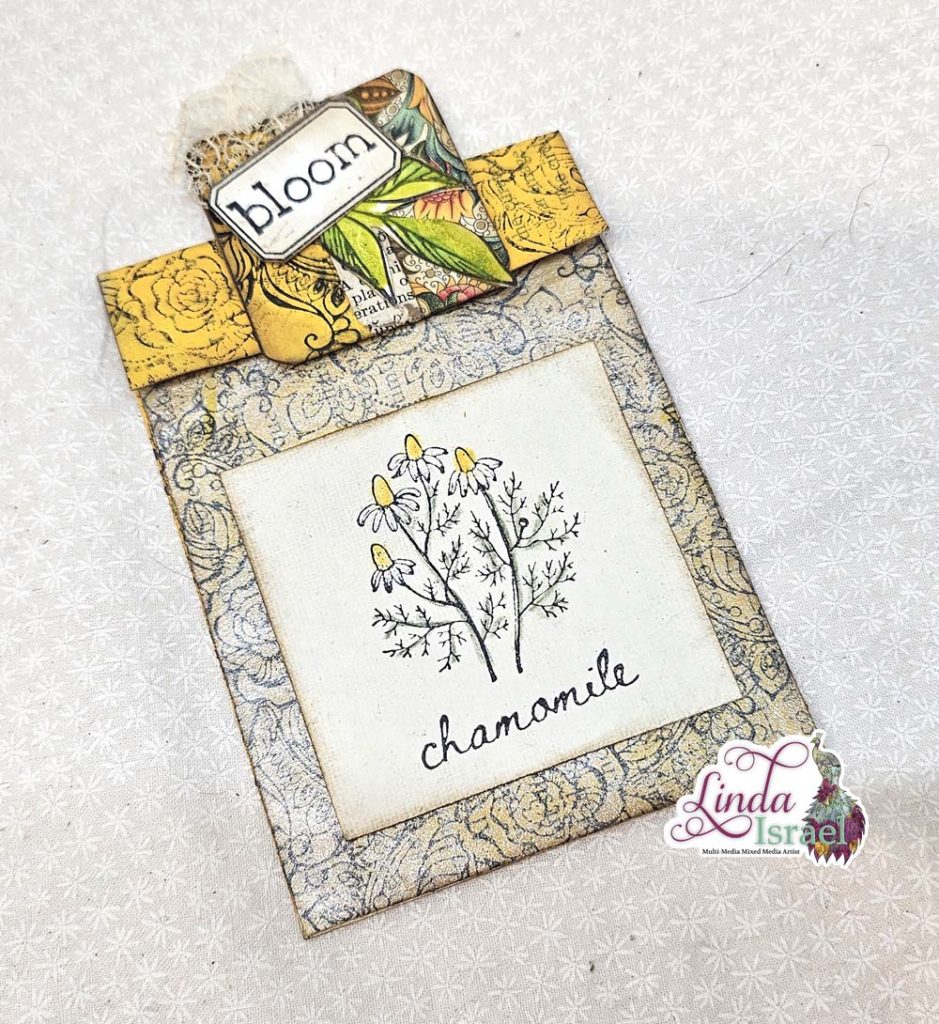Sharing the Apothecary Mixed Media Tags Tutorial today. In this tutorial I’ll show how to use book pages as a base and apply paint, stamps and more to create tags. These tags would be great to do assembly line. Get out your supplies and play along.
Apothecary Mixed Media Tags Tutorial video
Supplies used for the Apothecary Mixed Media Tags Tutorial.
- Book Pages
- Aleene’s Tacky Glue
- White Acrylic Craft Paint
- Paint Brush
- Heat Tool
- Tattered Angels Glimmer Mists: Vintage Green, Merry Lil Christmas TAGM
- Three Leaves Stamp
- Archival Ink, Jet Black
- Fiskars Rotary Paper Trimmer
- Easy Touch Fiskars Scissors
- Distress Ink, Walnut Stain
- Blending Tool
- Id Slot Punch
- Coffee Dyed Fabric Strip
- Patchouli Stamp Set
- Sewing Machine
- Apothecary images from Calico Collage
- Fig 1 – 4 stamp set
To begin, select a book page that when folded is sturdy. If your book page is thin, glue two or more together or sandwich other papers between the book pages to add strength. The size of your book page will determine the size of your tags.
Fold a book page in half and adhere. Smooth with an old gift card.
Paint one side of the book page with white acrylic paint. If you want complete coverage apply layers and allow to dry until you have the coverage you desire.
Once the white paint is dry, flip the page over and apply Tattered Angels Glimmer Mists (TAGM) with a paint brush. In the video I show diluting the TAGM with water. This is a great way to lighten the color or extend the product. Allow the page to dry or use a heat tool.
Stamp using the Three Leaves stamp on the TAGM painted side to apply an over all pattern.
Cut the decorated book page into for tags. I achieved this by folding in half, using that as a cut guide, then folded the cut pieces to get the last cut guide.
Cut the corners of the rectangles to turn into tags. I used an old gift card that I cut the corners to have a template.
Punch the center top with the Id Slot Punch.
Stamp using the Patchouli stamp with Archival ink, Jet Black on a one inch wide coffee stained cotton fabric strip. Cut the strip into four pieces and feed one each through the slot punch hole on the tags.
Using a sewing machine stitch around the tag and over the fabric to secure it into place.
Select images from the Apothecary collection from Calico Collage and adhere in the center of the tag.
On the back of the tag use the Fig 1-4 stamp set in the bottom corners.
Now admire the new tags you created! Super easy wasn’t it to create these? I could see spending a day making a bunch of different colored tags ready to embellish when ever I had a need, or I could do the whole process and have a collection to choose from.
Visit the Friendly Junk Journal People Facebook group. Of course, you are welcome to join the Friendly Junk Journal People Facebook group. The group is growing daily and we are a friendly group willing to help each other and encourage each other.
Interested in any of the projects Linda has created? Please feel free to contact her through her website. Here is her shop, a lot of items featured and more added weekly.
Keep updated on her posts by following the blog by creating an account. Follow Linda on her Facebook Page or on Instagram for updates that may not be shared on the blog.
Thanks so much for stopping by the blog today to see the Apothecary Mixed Media Tags Tutorial.