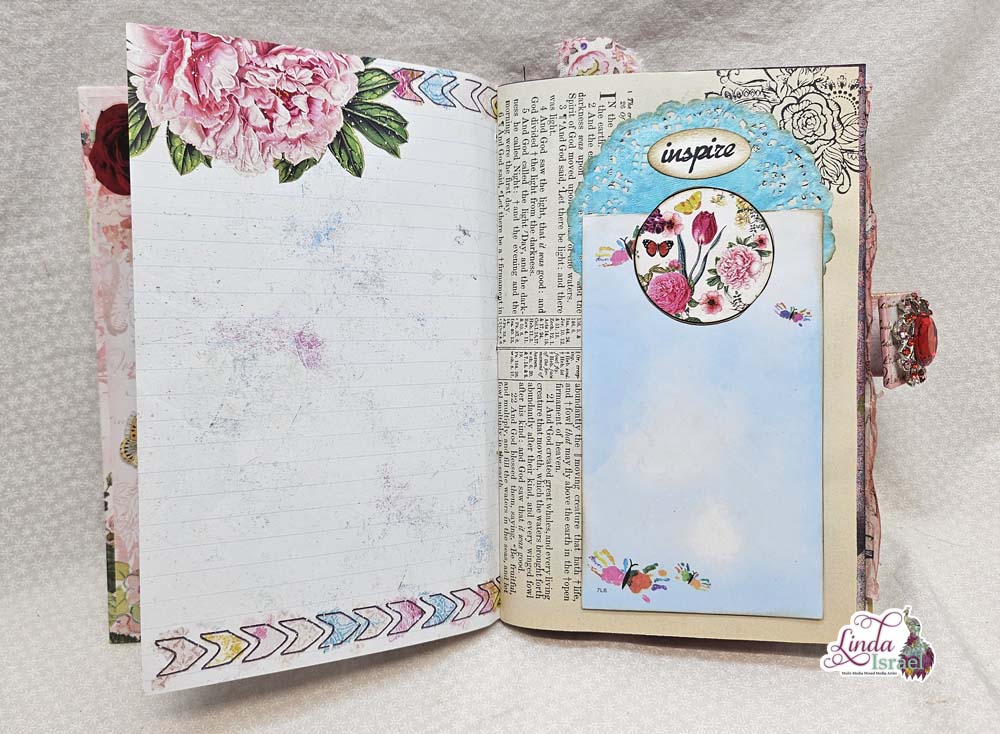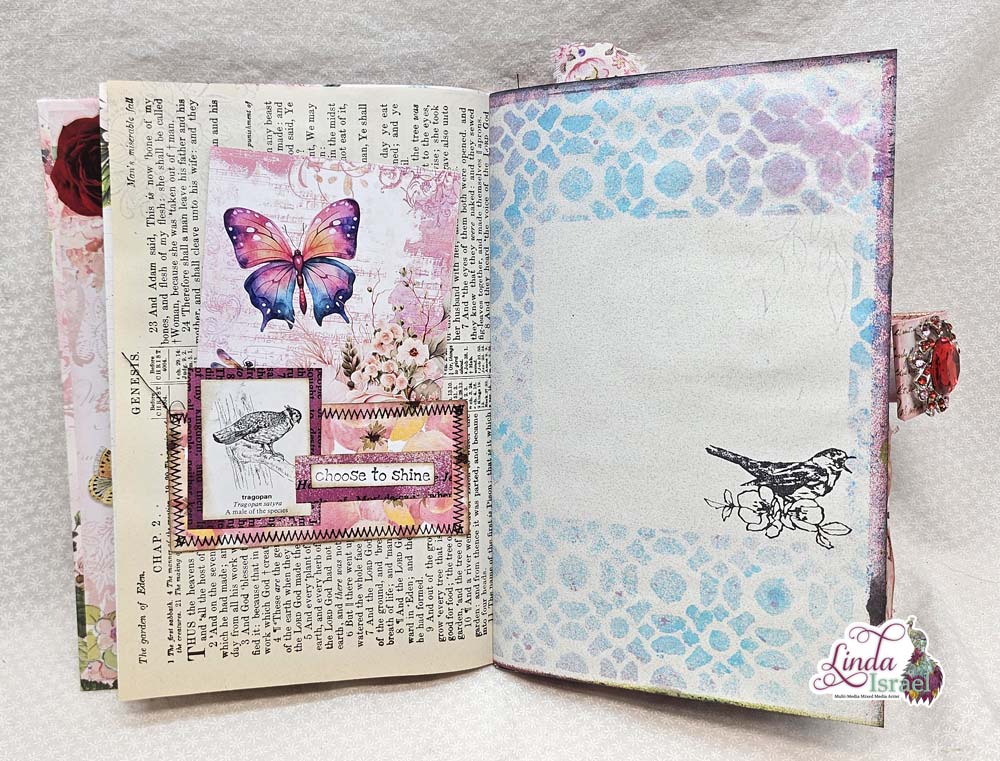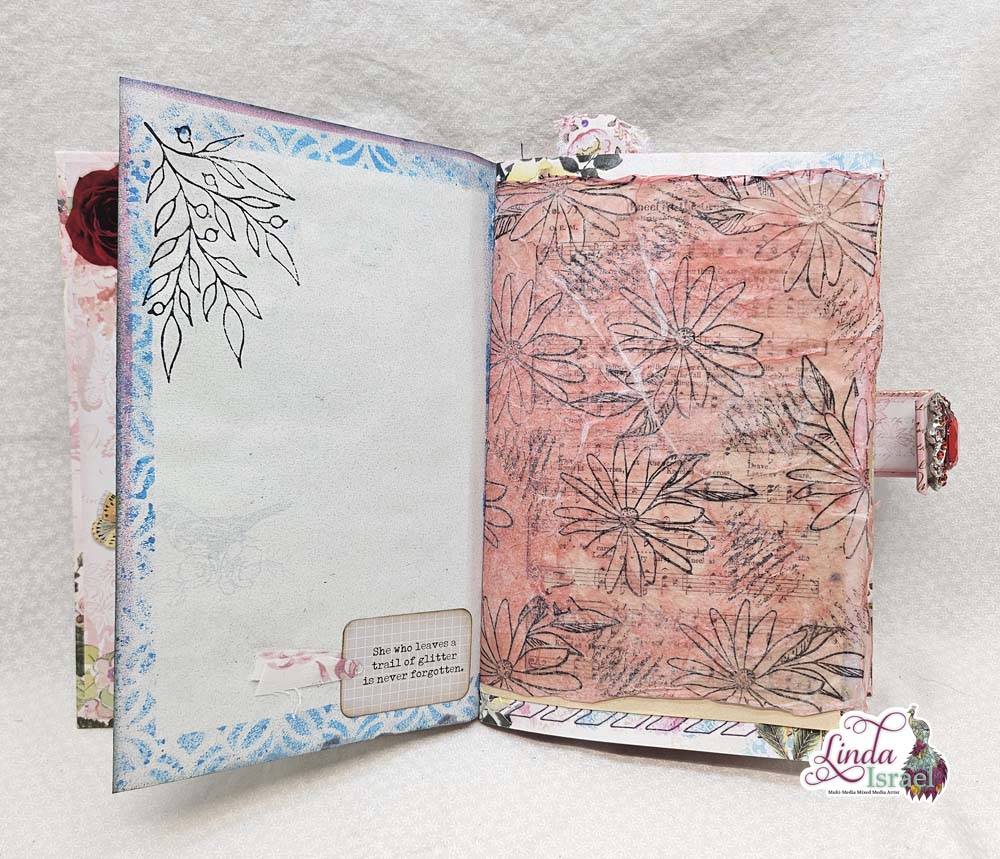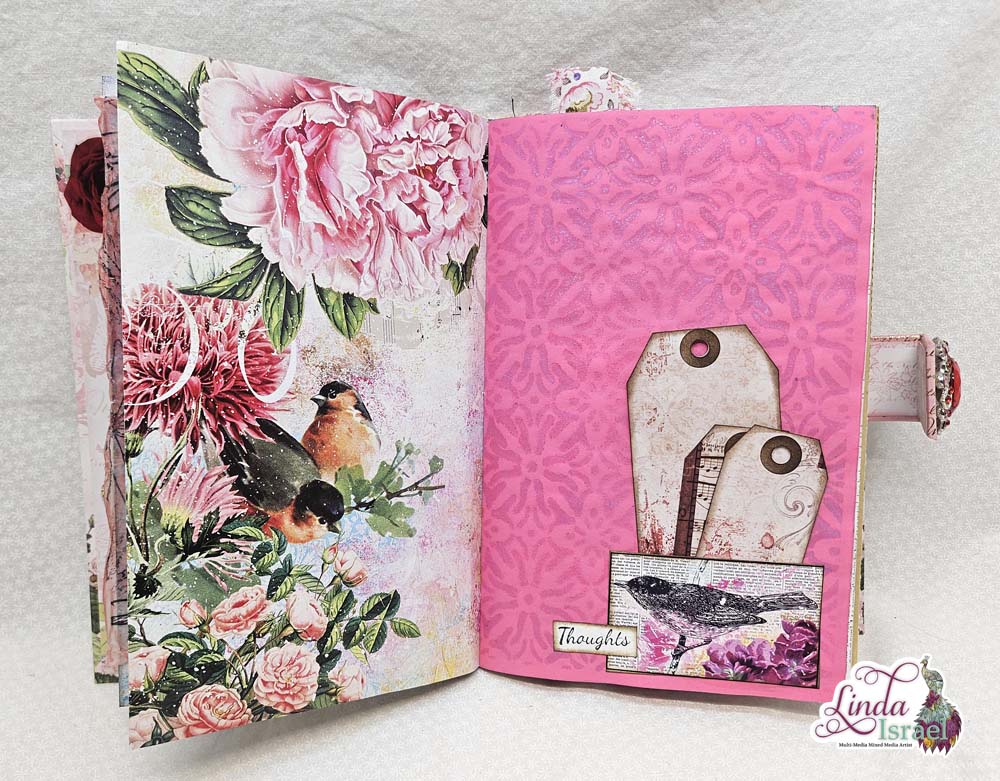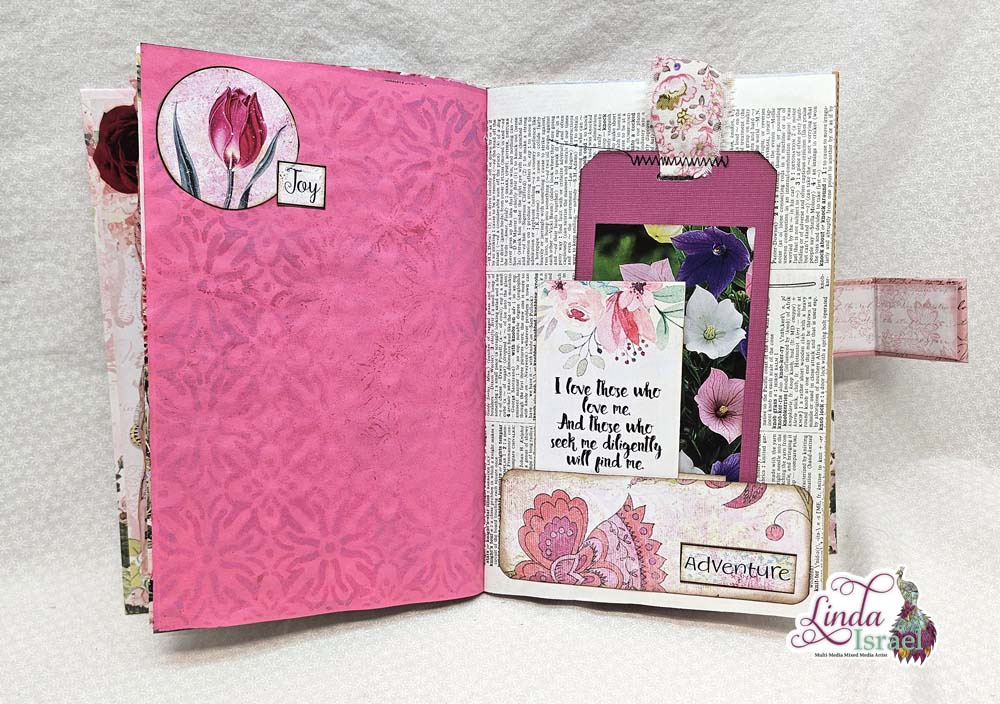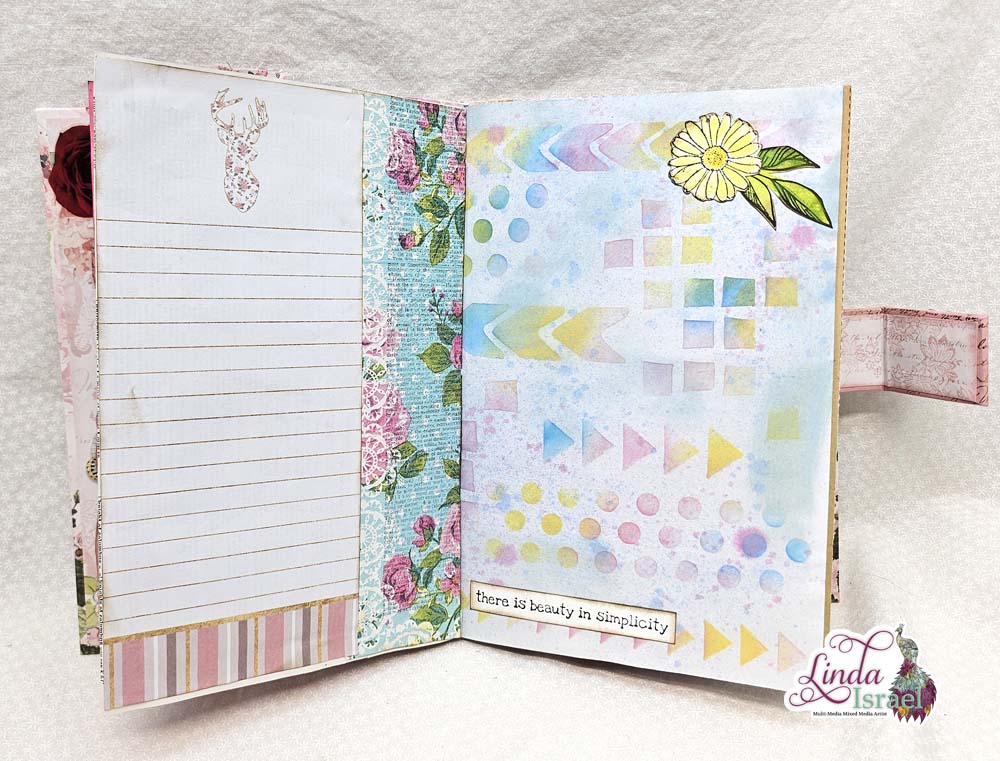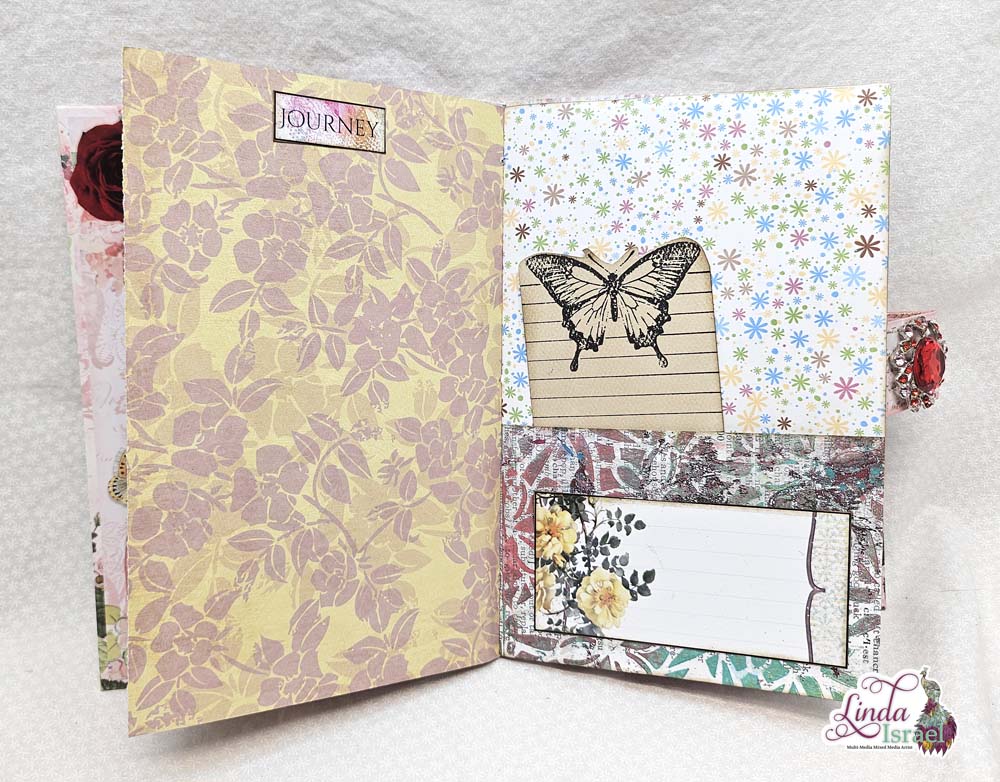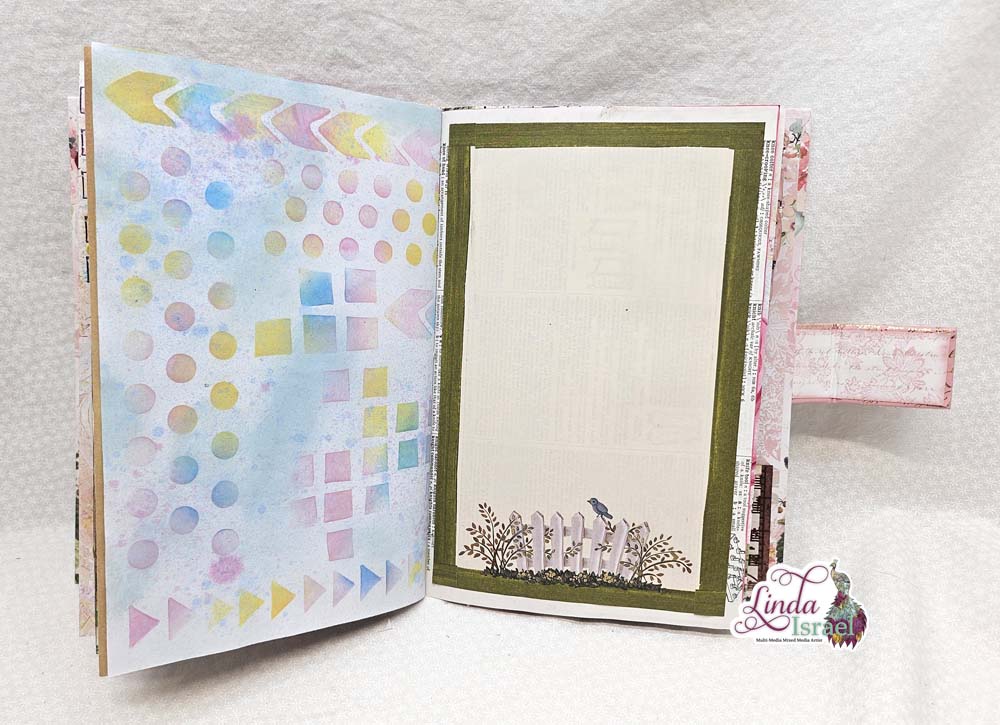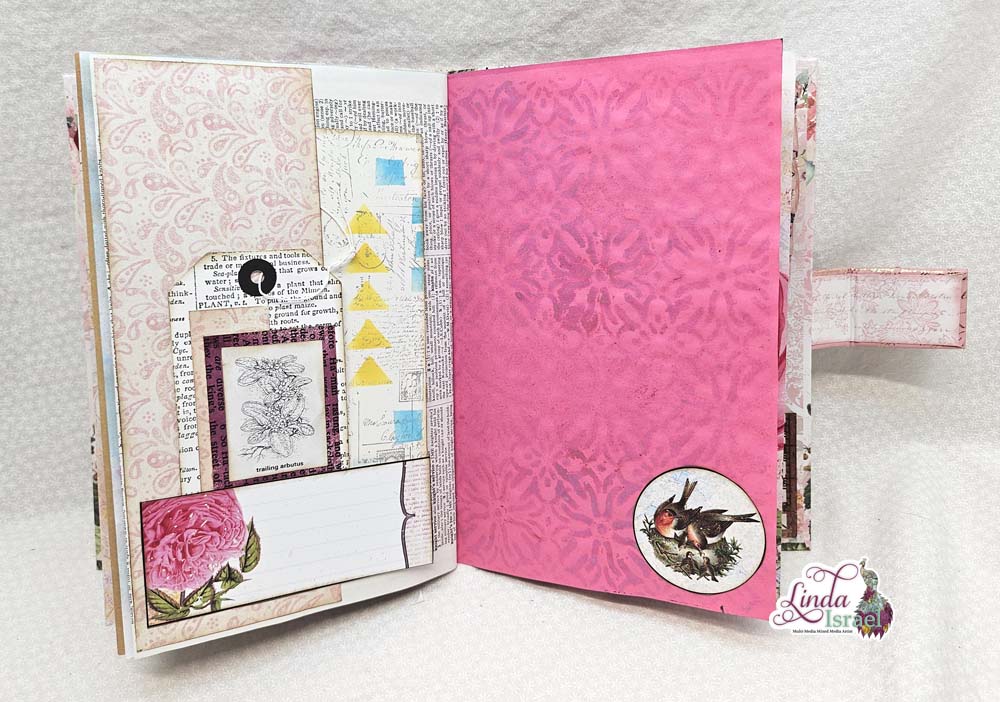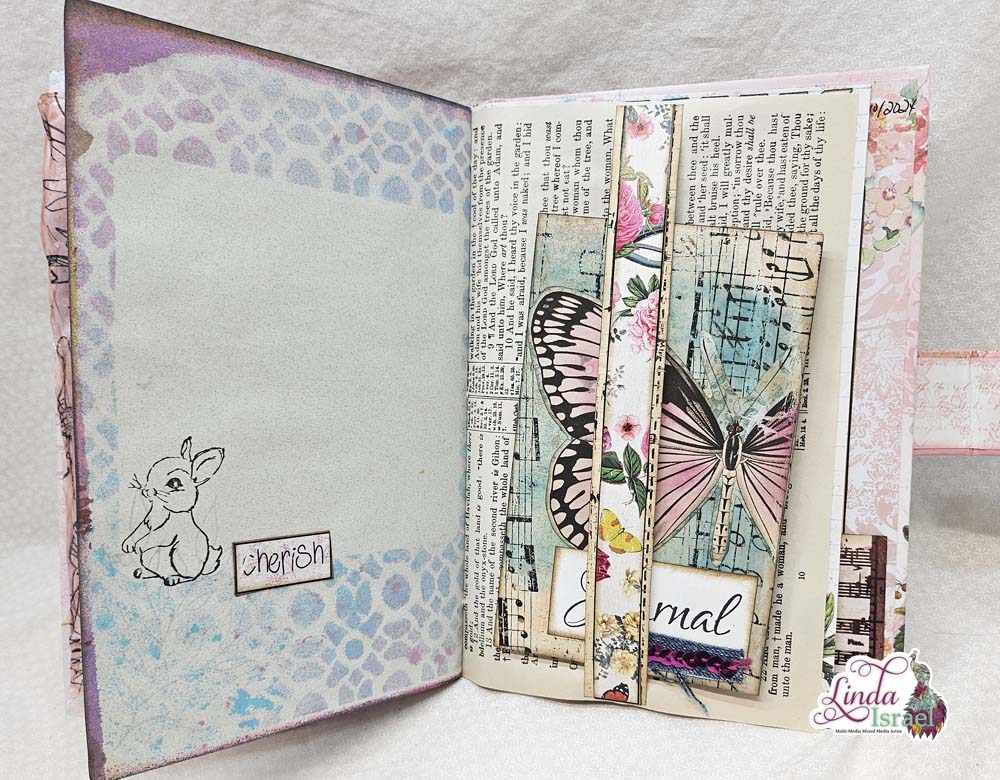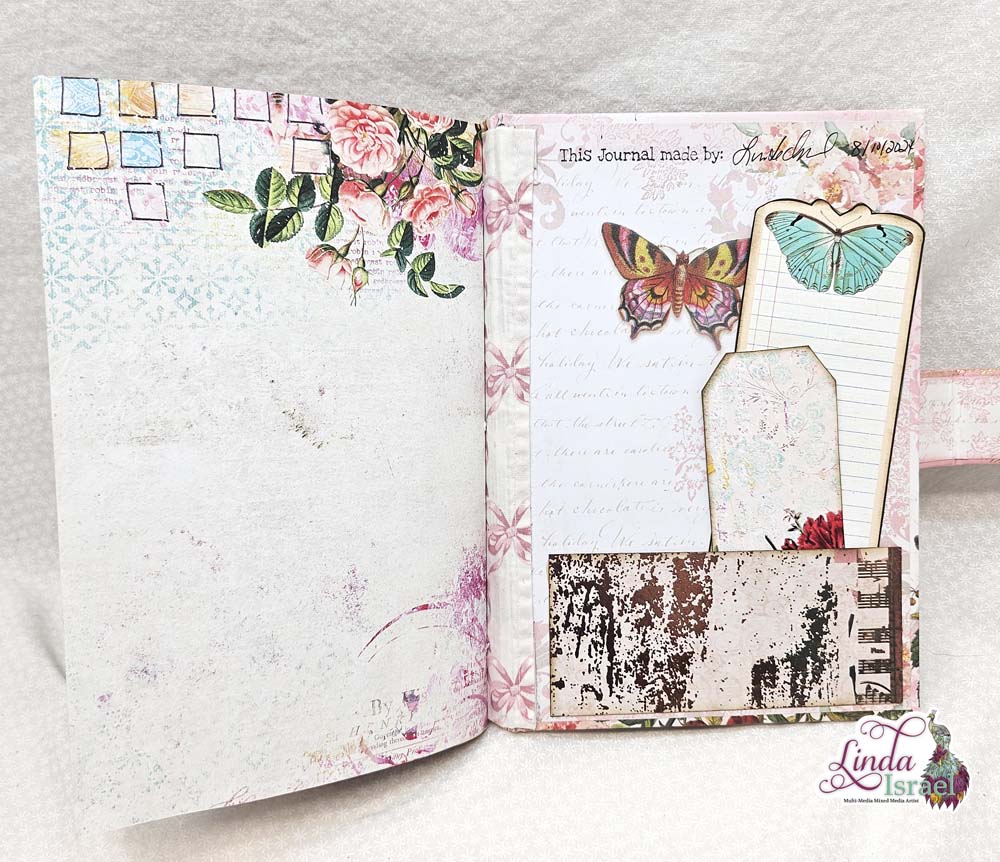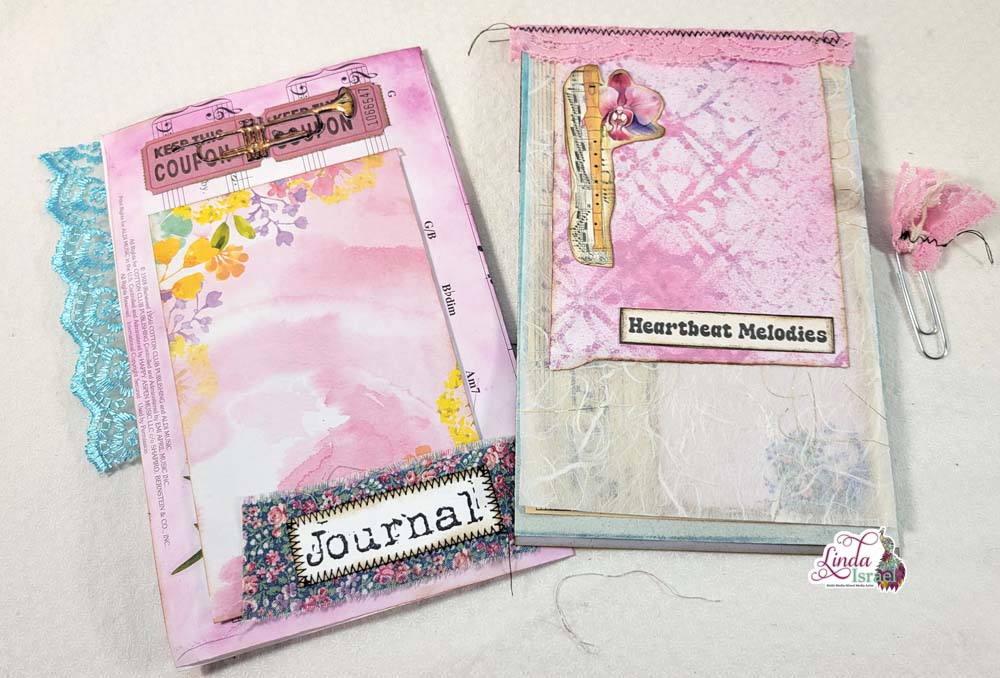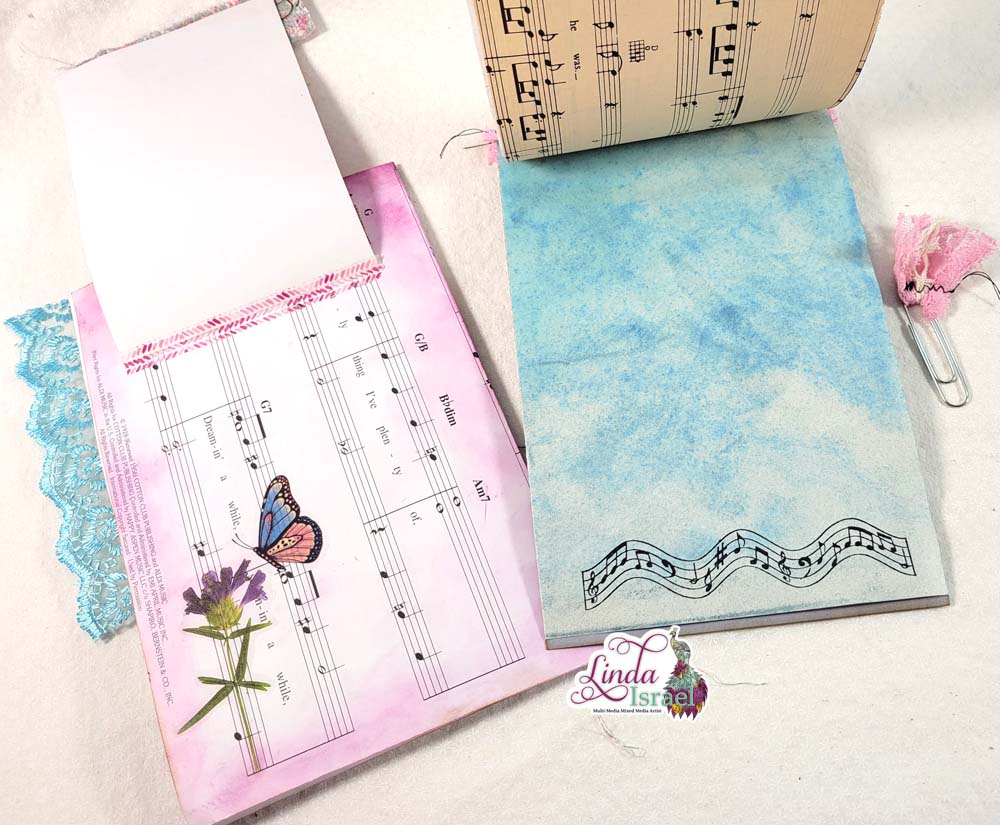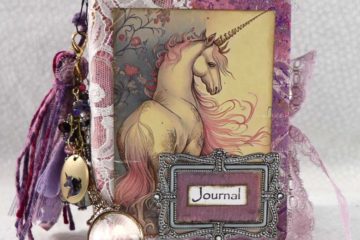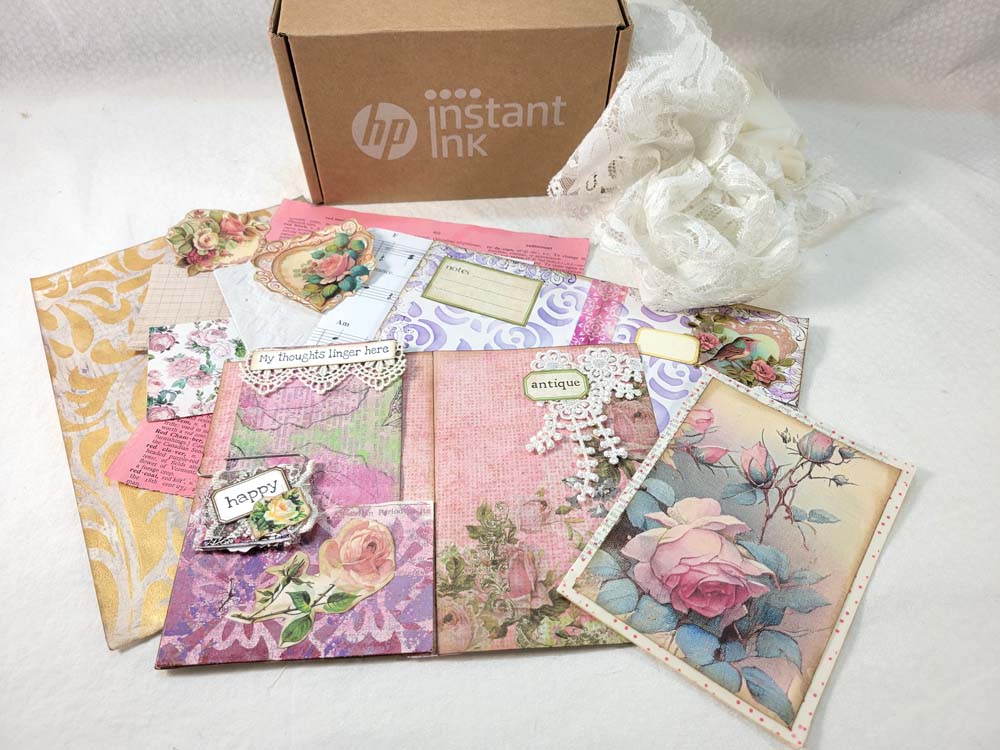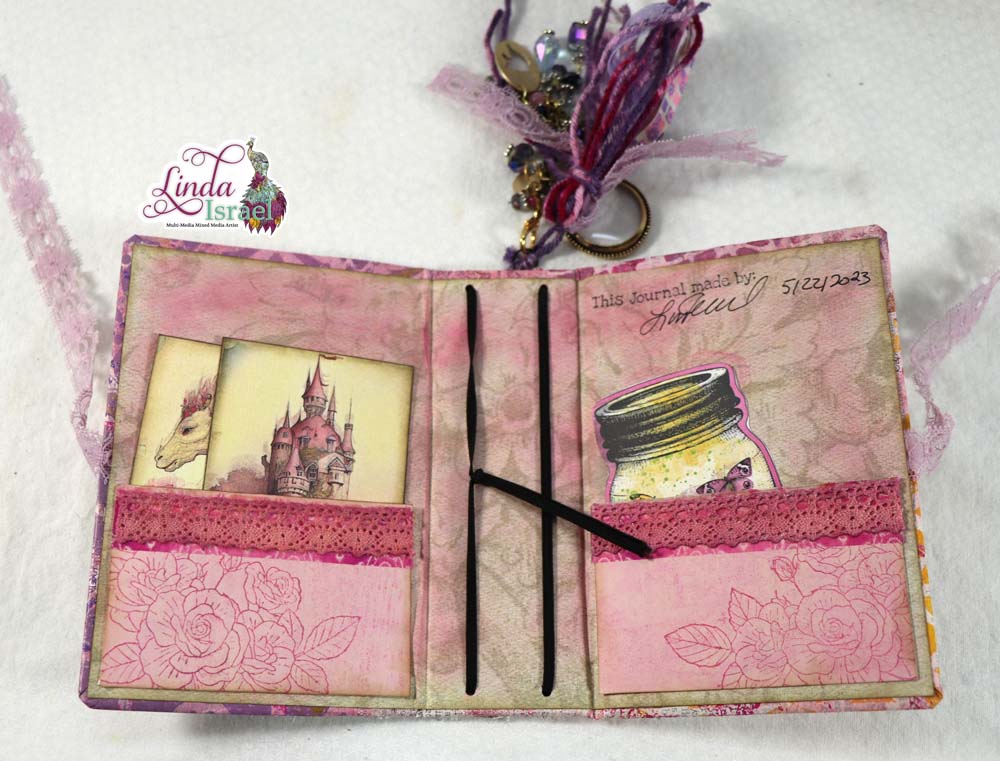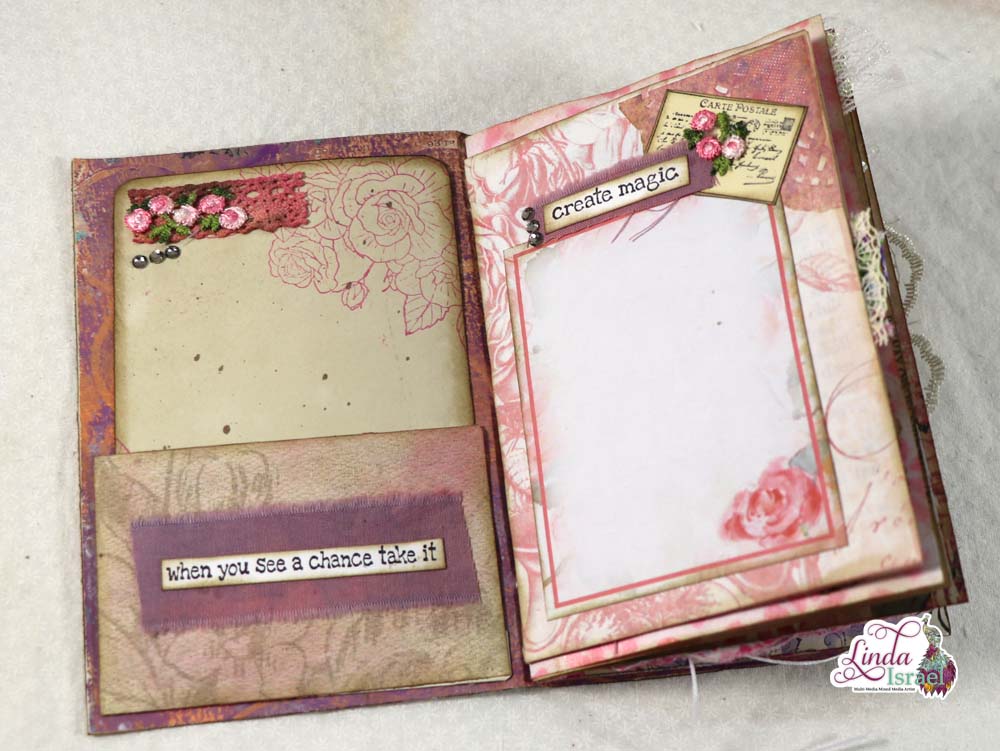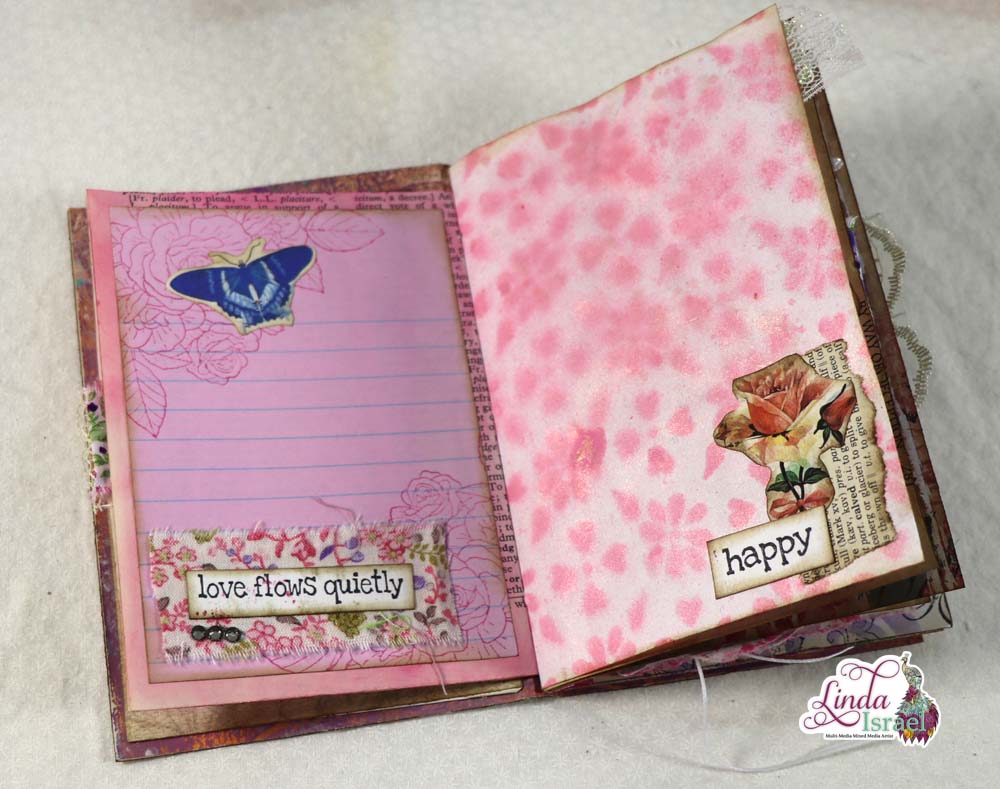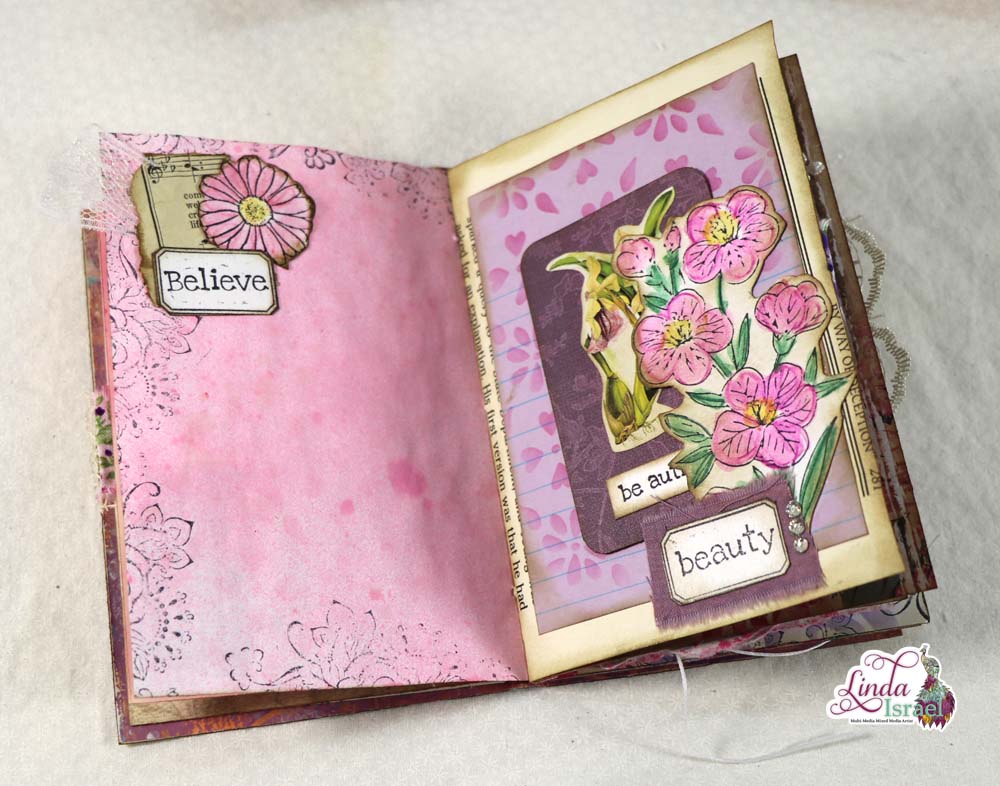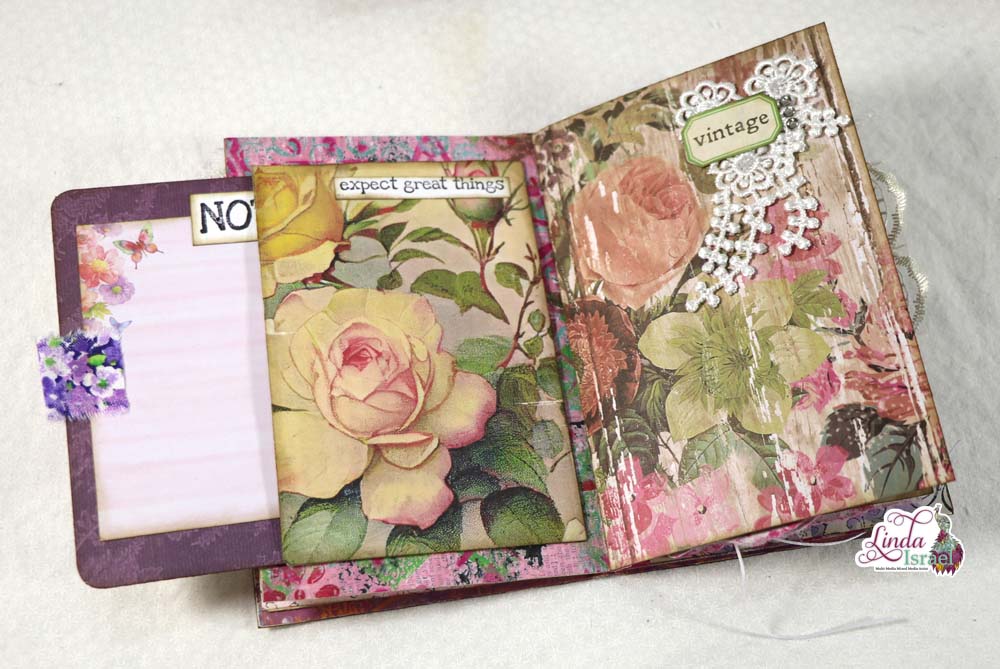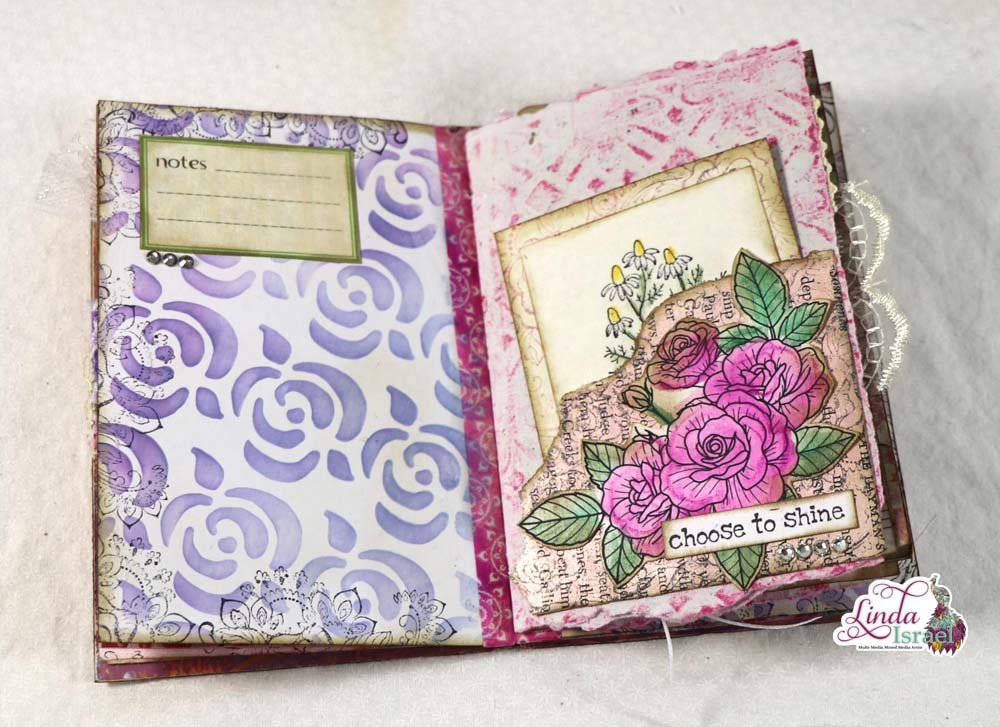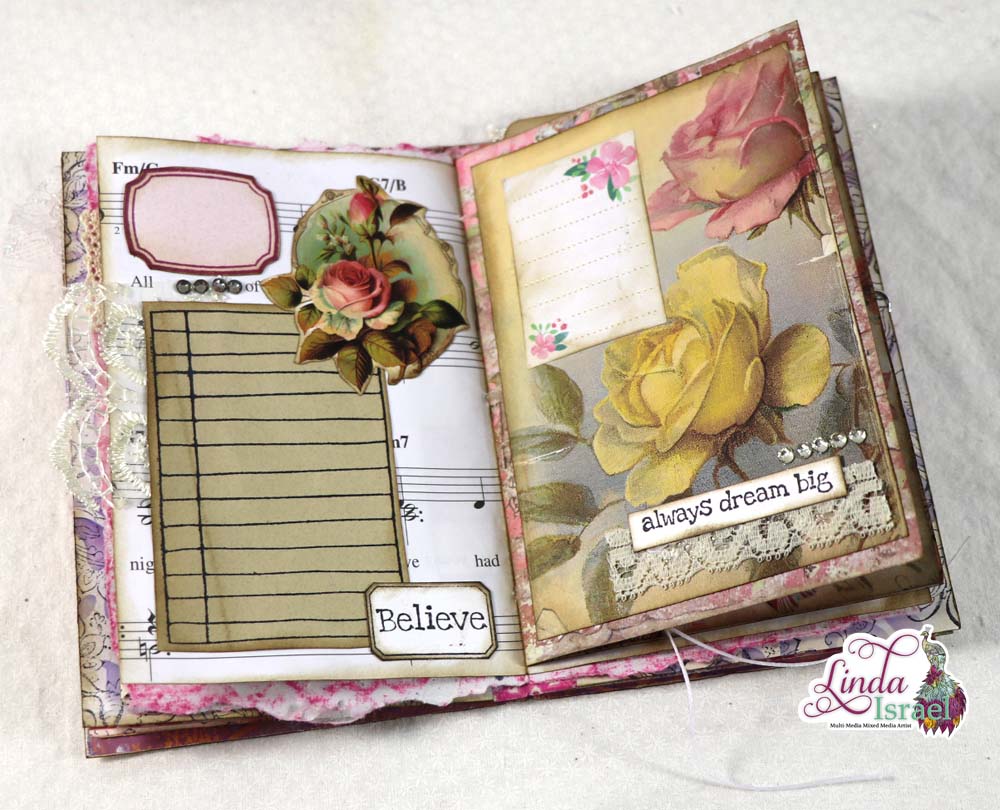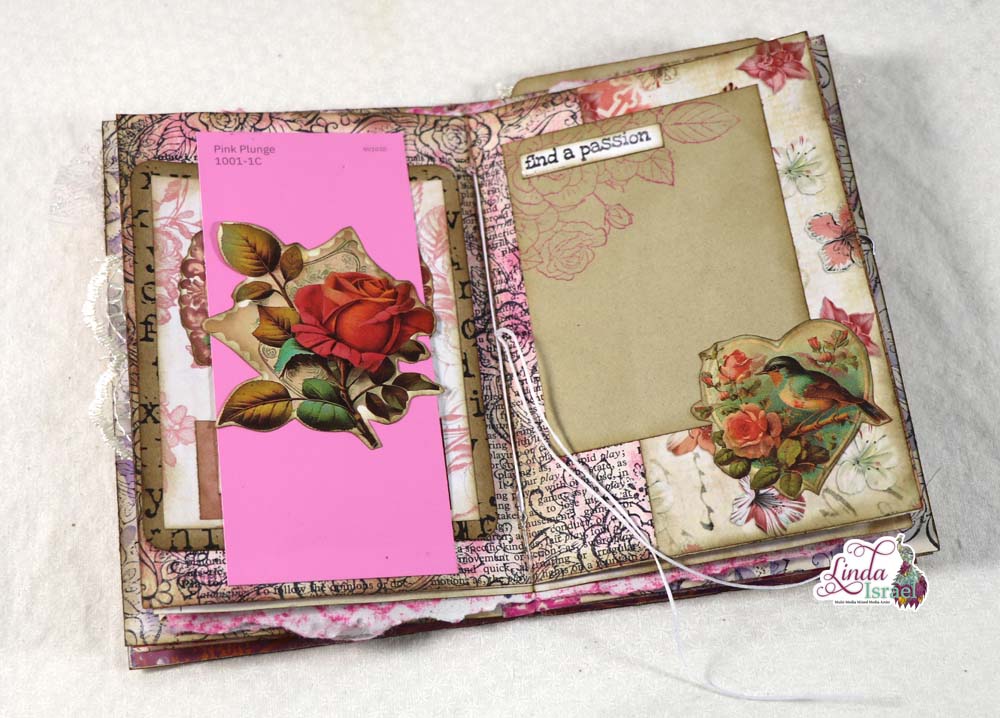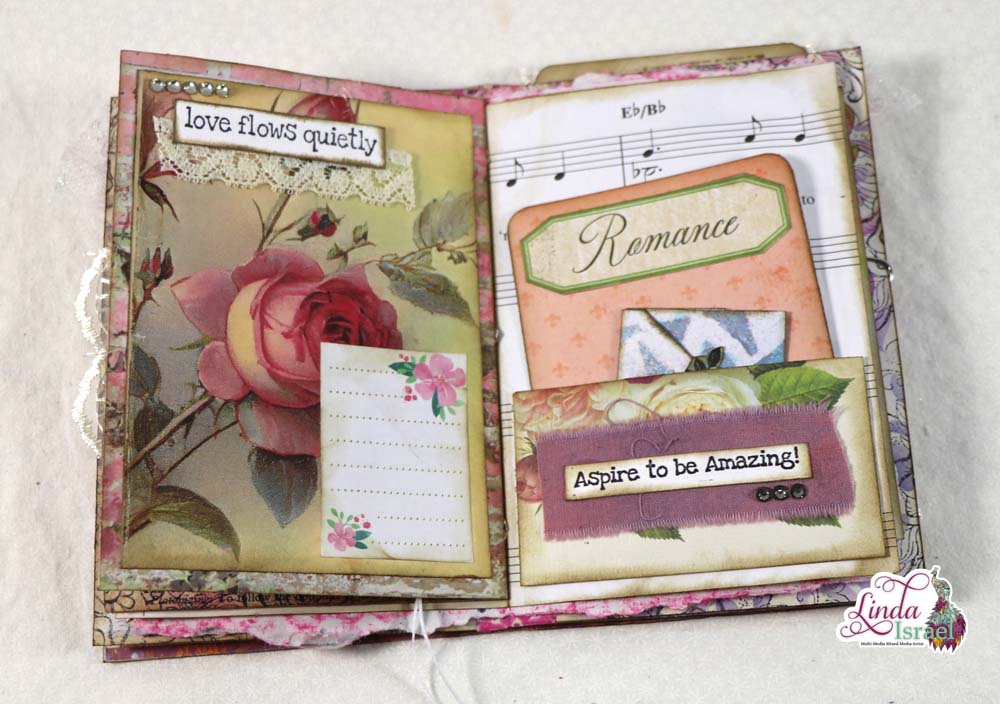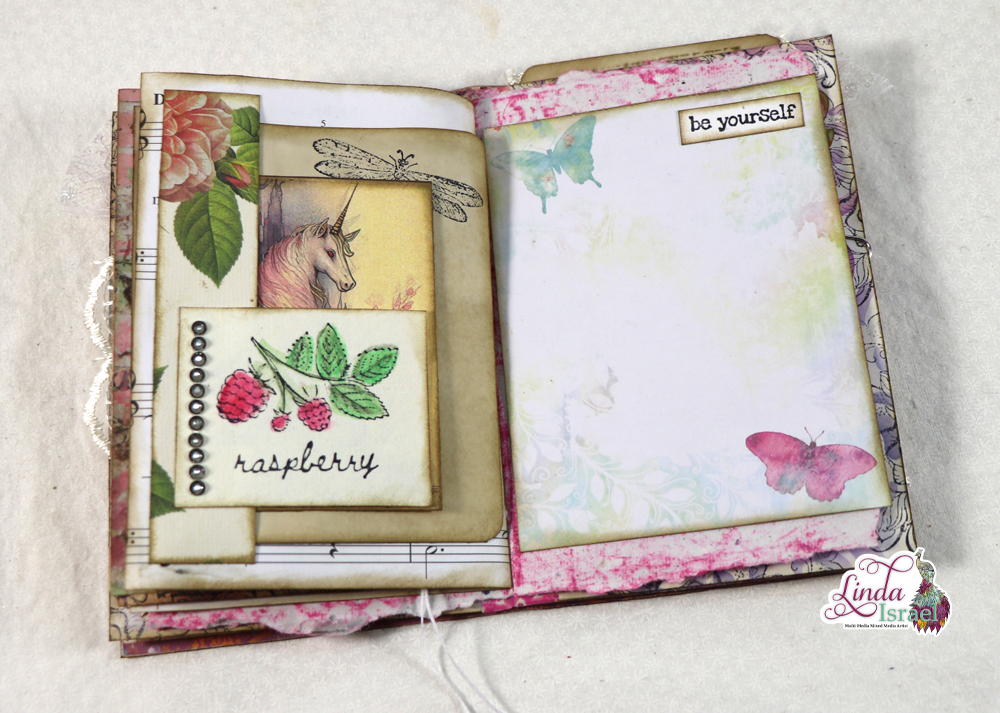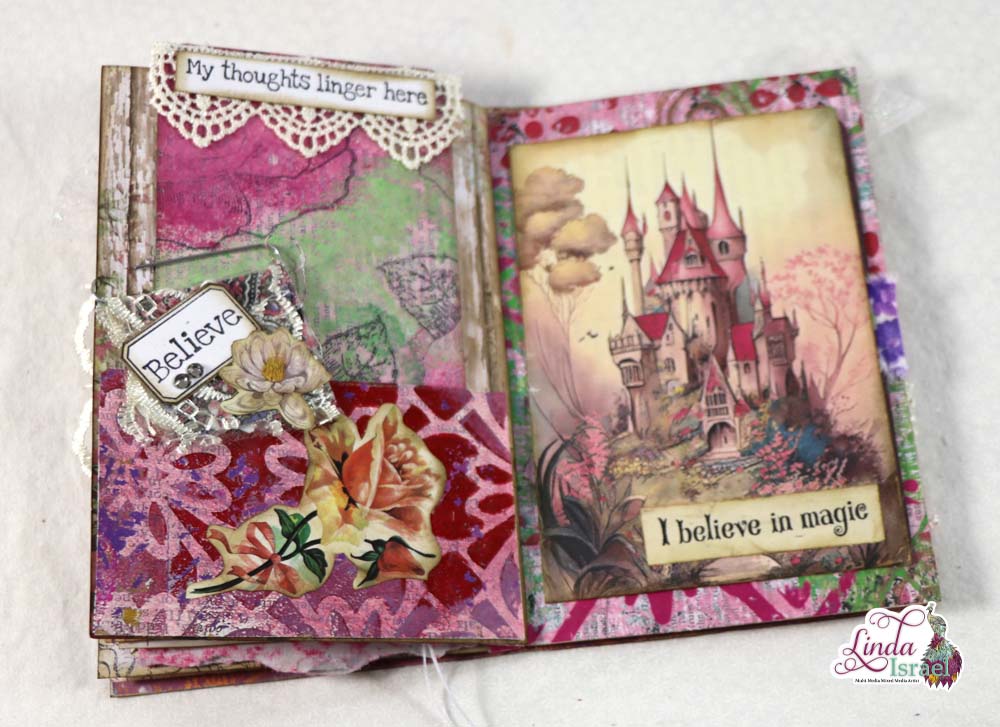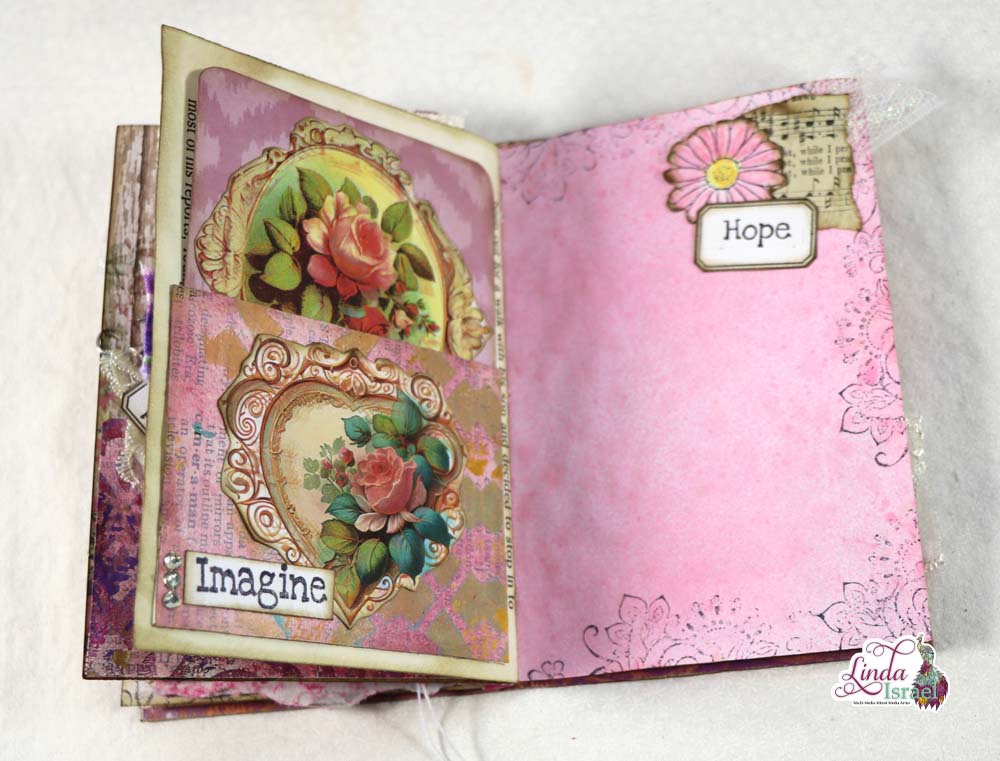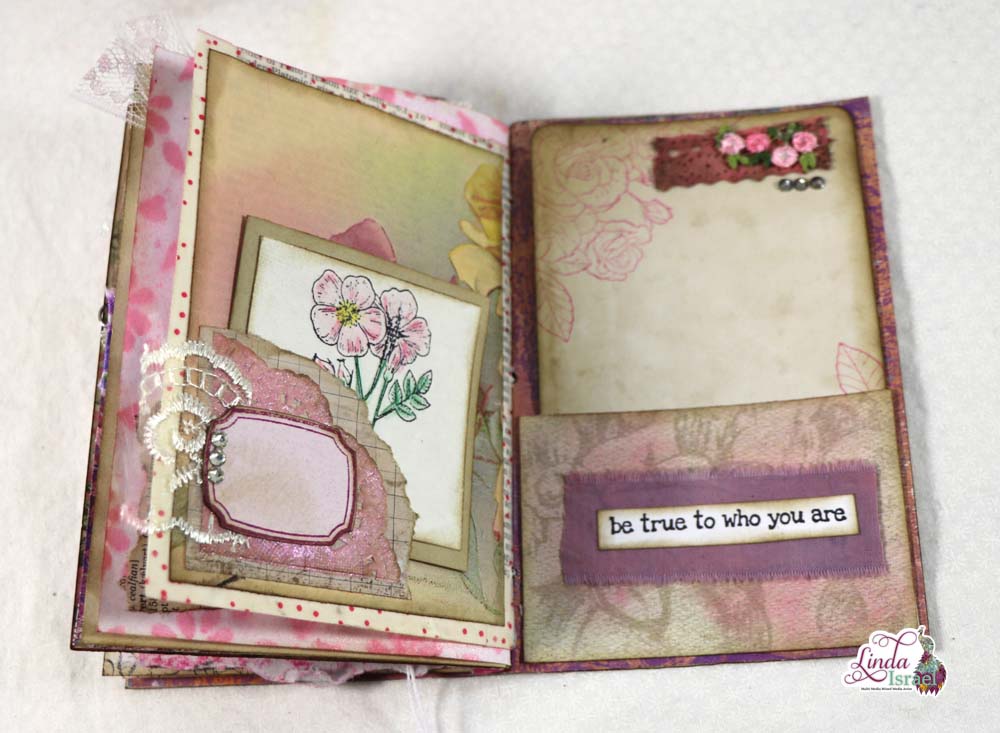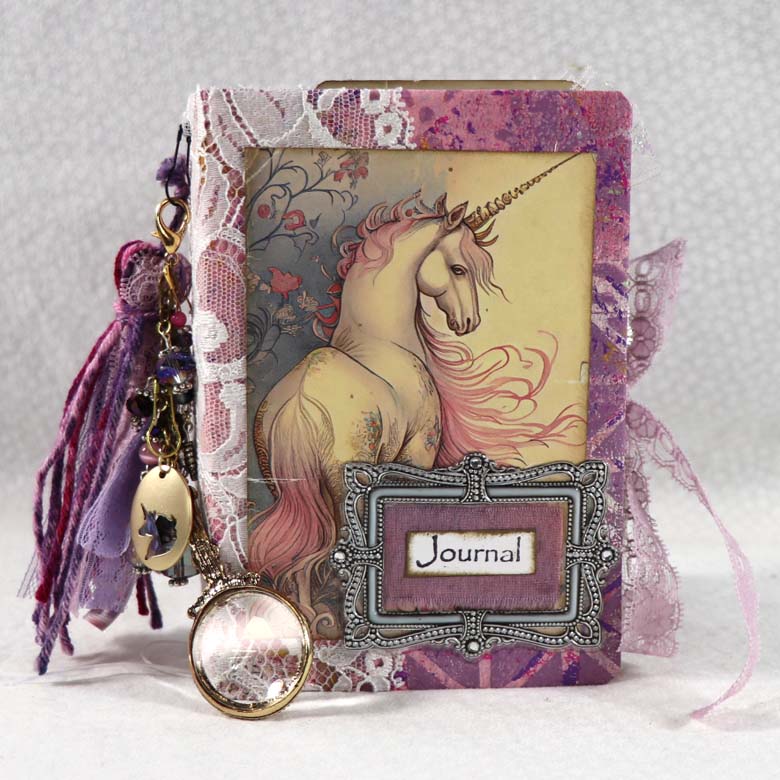Exquisite Dreamer Tag Tutorial, Day 9 of 12 Days of Junk Journal Gift Ideas. Today I’m sharing how to make a tag using digital images, scraps, stamping, and Tattered Angels Glimmer Mists. Little tags like this make a great gift to add to a card or attach to a larger gift.
Exquisite Dreamer Tag Tutorial Video.
Supplies used for the Exquisite Dreamer Tag Tutorial.
- Calico Collage Exquisite Dreamer digital journal kit
- Digital Gel Print
- Scissors
- Shabby Stitches Stamp by Bline Designs
- Brilliance Graphite Black Ink
- Distress Ink, Vintage Walnut
- Blending tool
- Tattered Angels Glimmer Mist, Pink Poodle
- Tulip Dimensional Glitter Paint
- Ribbon, Yarn, and fibers
To begin the Exquisite Dreamer Tag Tutorial, select digital images from the Exquisite Dreamer digital journal kit. Cardstock and a digital gel print. Trim the cardstock to fit the image selected, mine was 4 x 4.5 inches. Cut the corners to create the tag shape. Repeat for the gel print. Ink the edges of all the pieces with Distress Inks.
Adhere the gel print to the tag base. Stamp Shabby Stitches image along the edges of the tag to give the appearance of sewing on the tag.
Spray the unicorn image with Tattered Angels Glimmer Mist, Pink Poodle. Let the paper dry. Apply glue on the lower edge of the unicorn image, creating a tuck spot, and attach to the card base. Add touches of Tulip Dimensional Glitter Paint to the unicorn image. Allow the paint to dry.
Punch a hole in the top of the tag. Select ribbons and fibers and pull through the hole and tie.
Apply distress ink to the journal cards then place the cards in the pocket on the front of the tag.
Did you know that Norella with Calico Collage adds a little something that has personal meaning to every digital journal kit she creates? In this kit, she added the woman in the wheat is a symbol for the Virgo zodiac sign and this is Norella’s sign. Can you spot other symbols in her kits?
See how easy that Exquisite Dreamer Tag Tutorial was? These would make great gifts.
Make sure that you visit the other artists that have created tutorials. Look for other posts using the tag: #12daysofjunkjournalgiftideas.
A great way to support me, and continue to see more tutorials and inspirational projects from me is to Become a Patron! When you give me your patronage you will get an exclusive digital download featuring art I created that has now been made into a digital journal kit.
Make sure to check out the Friendly Junk Journal People Facebook group. Of course, you are welcome to join the Friendly Junk Journal People Facebook group. The group is growing daily and we are a friendly group willing to help each other and encourage each other.
Interested in any of the journals I created? Please feel free to contact me through my Facebook Page. Here is my shop, I have a lot of items uploaded and add more weekly.
Keep updated on my posts by following me. Follow my blog with Bloglovin. Or Follow my Facebook Page or on Instagram for updates that may not be shared on my blog.
Thanks so much for stopping by my blog today to see Day 9 of 12 days of Junk Journal Gift Ideas the Exquisite Dreamer Tag Tutorial.